Do you have a paper plan that you have to scan yourself? Scan it with 300 dpi, that should be enough resolution. Or do you have it as a file from somewhere else? Maybe from the internet? It might contain the dpi information, but maybe not. Some graphic app, maybe an image viewer like Irfan-view can show you the dpi.
If the file is an export from a CAD program it probably will not have a dpi value written into it, as this only makes sense when scanned from true paper.
I made a test scan with 300 dpi. When inserting an image an input tab appears in the tool options bar, above the drawing area. At the dpi box I wrote 300/50. 50 because of the scale. That gave the right size.
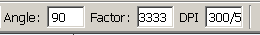
If we don't know the dpi we can try to use a true known length out of the drawing, like the overall length of a house. Or we use the paper size. Only works if it's a true full size A4 scan or an export with A4 side ratios at least. Best to have an A4 frame drawn first, for the scale 1/50, that means 50 times larger. Then import the image as is. Measure the length of the image. Calculate the ratio of image size versus frame size, scale the image with that factor (Tools - Modify - Scale).
There are several approaches, tedious to explain them all .
Best if you upload the file here in the forum, so we can have a look at what you have. With More v - Upload a file. Don't miss to click Upload file at the end.
Also of interest: what units do you want to use mm, cm, m, or maybe (shudder) inches?