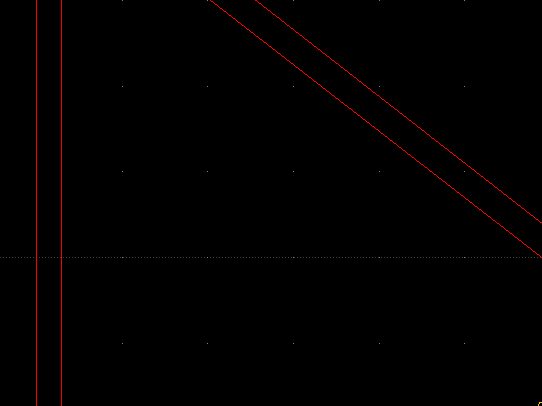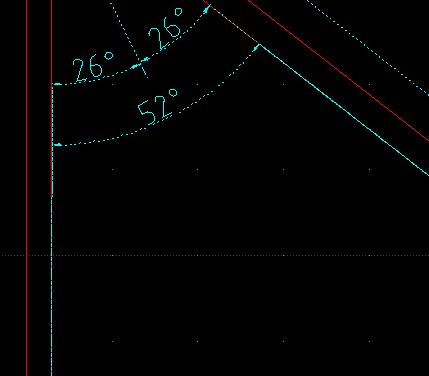Hi forum,
its my first project with CAD software and now I try to learn how to use LibreCAD.
Two points are a little bit strange for me:
1. In my project I use 'perpentular bisector' and when I measure the angels, the color of the measuring layer (cyan) overwrites the color of the object which is one line of the angel. See images 1 and 2.
Is this a fault in LibreCAD or do I something wrong?
2. when i try to measure a short distance (my project is a frame of steel profiles that needs to be cutted in the correct angels), then the arrows and the distance occur, but if I press left mouse button to finalise the dimensioning, the arrows and lines and the distance disappear again. this happens, when I try to dimension the width of my profiles (30 mm) What do I wrong?
I hope anyone can help

Jürgen