If I want to open a dwg file (autocad file) I get the following popups
see my screenshots
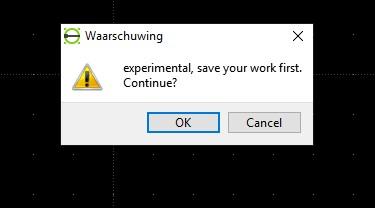
second screenshot
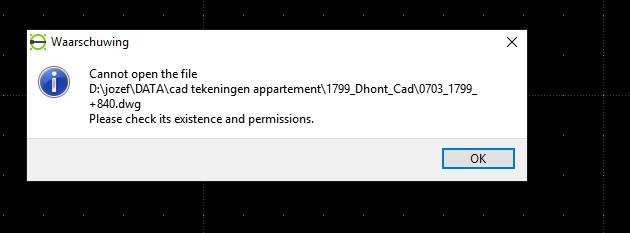
When I click OK then I no dwg file in librecad.
however, the permissions are correct
he says experimental save your work first
so it is only experimental? and nothing else happens.
gepensioneerd ingenieur
Gent België
LibreCad 2.2.0 rc1 Windows