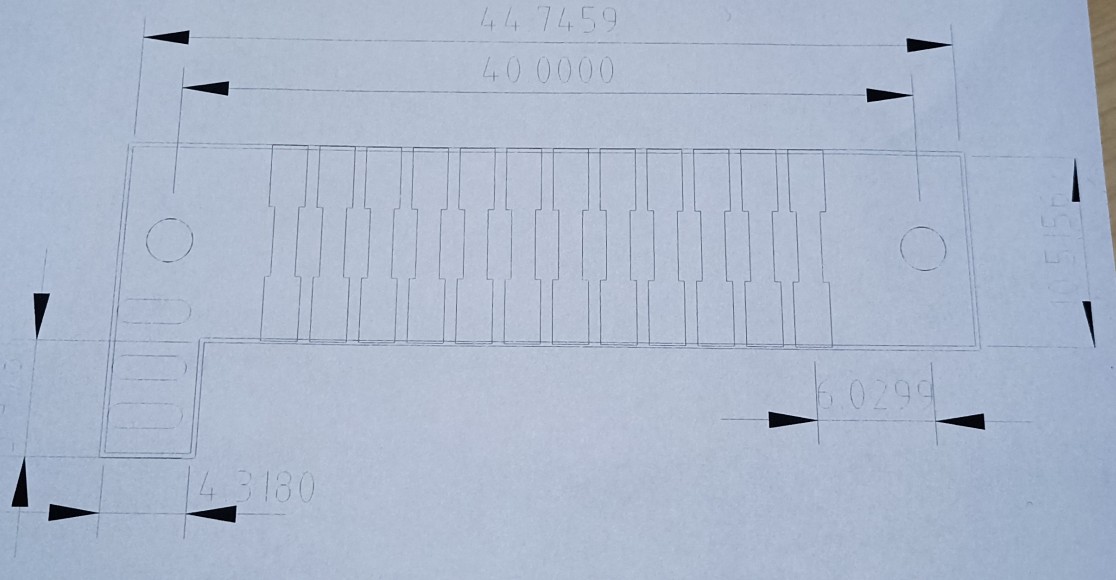dellus wrote
Print scale also matters, maybe you have set "Apply Print Scale to line width" in Print Preview, take it out.
I am on 2.2.0.2 and I don't see any "Apply Print Scale to line width" in Print Preview.
I have set the line width in my drawing from default to 0.05mm and the print-out is still bad.
If I set the line width to 0.13mm the drawing becomes ugly and unnecessarily bulky.
Currently my only solution is to modify all lines before printing and then reverting, which is a very cumbersome process.
crisp default line width:
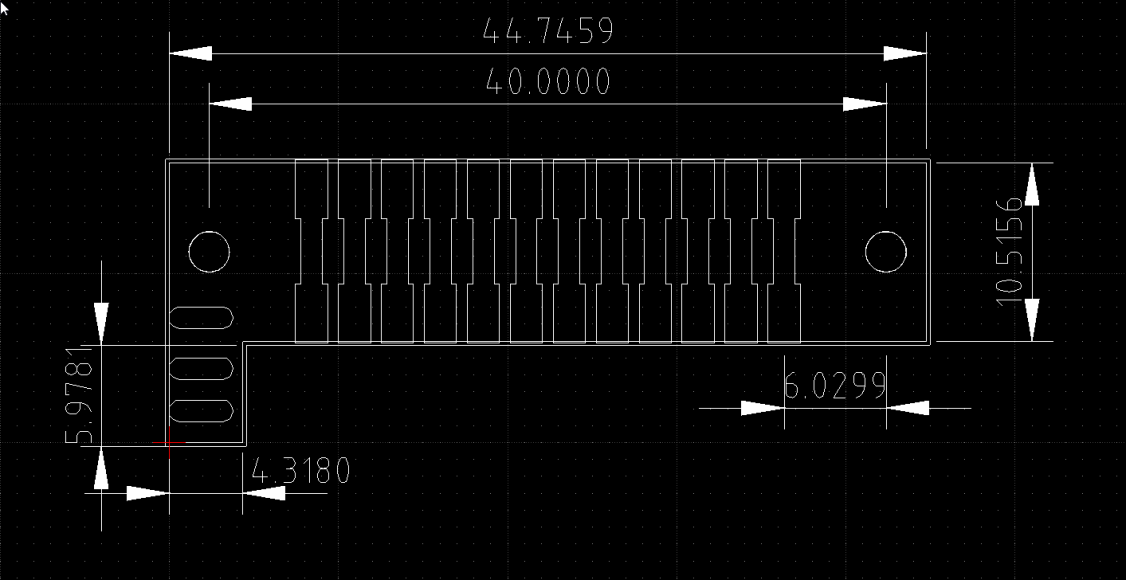
ugly 0.13mm line width:
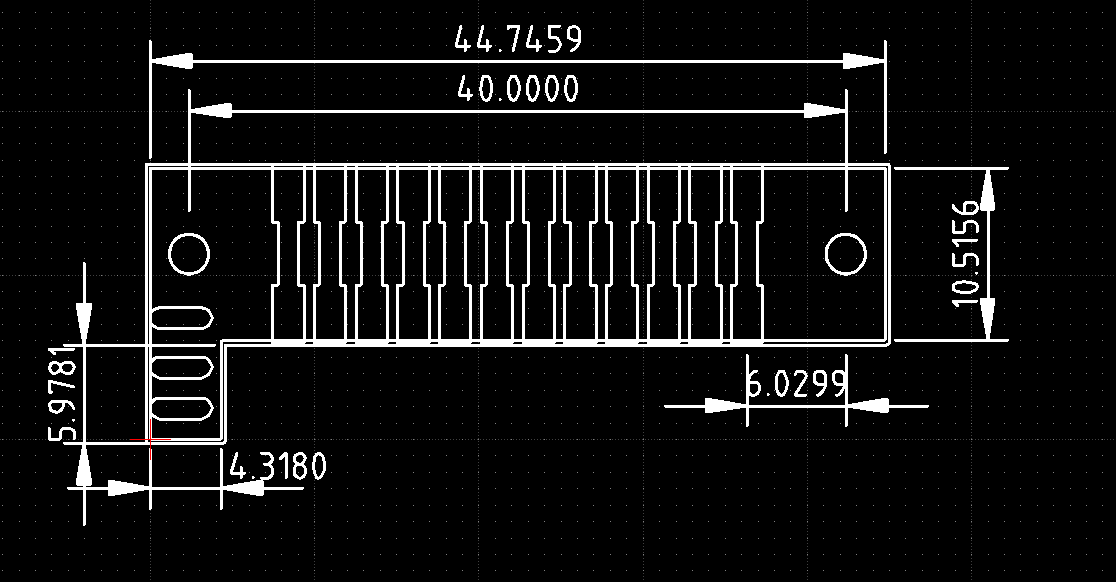
print preview with 0.05mm line width:
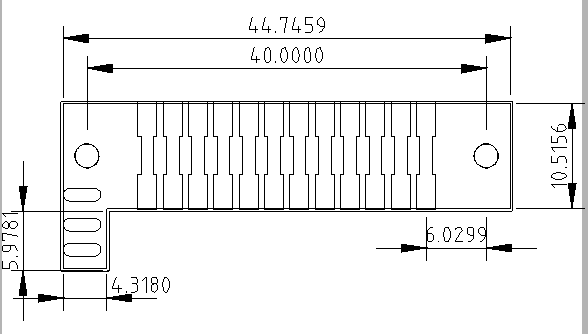
print-out with 0.05mm line width on my laserprinter: