I created a block for my building lot. I then added dimensions as described in the following youtube tutorial:
How to Draw a 45' x 20' Floor Plan in LibreCAD with Exact Measurements
https://www.youtube.com/watch?v=NfMSJHsvDbQEssentially used dimensions aligned, then clicked the top side of the block and pulled away and clicked again. Similar for the side. I verified this with the manual also.
However, all I see for dimensions are a blank block.
In addition my annotations are blank as well.
The fonts in C:\Program Files (x86)\LibreCAD\resources\fonts are what I see in the dimensions & text options. I tried different fonts for both dimensions & MText.
Ideas?
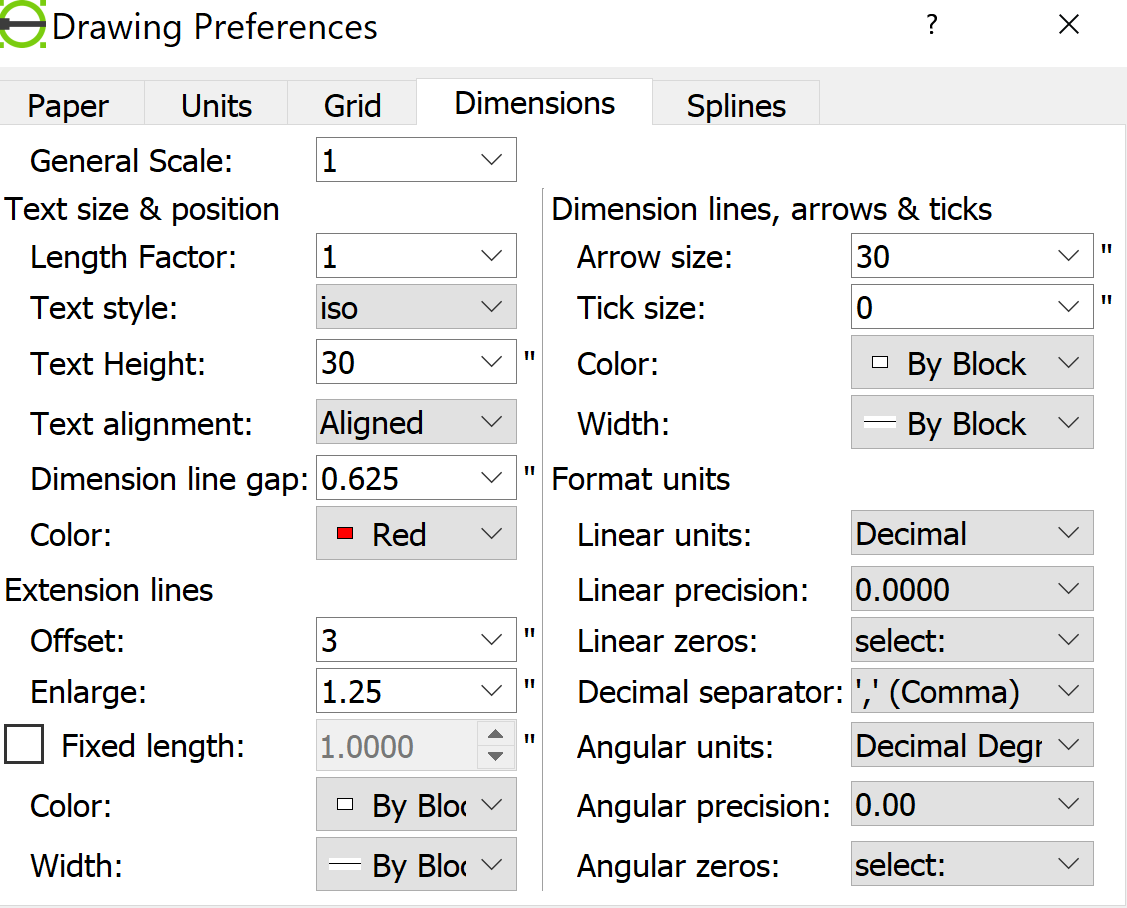
From about:
Version: 2.2.0.2
Compiler: GNU GCC 13.1.0
Compiled on: Jul 29 2023
Qt Version: 5.12.11
Boost Version: 1.75.0
System: Windows 10 (10.0)