The screen shot below show what I think you are trying to accomplish or close to it.
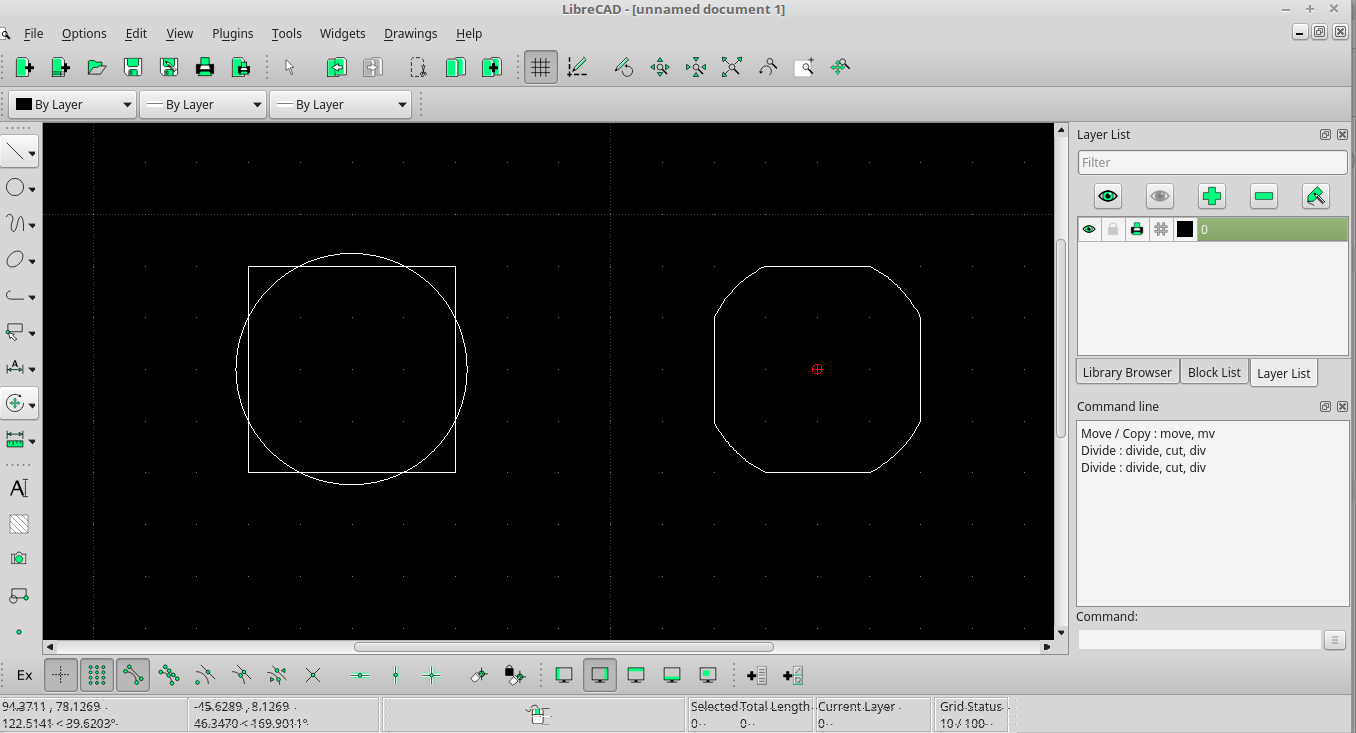
The left side of the screen shows the before and the other is the after. To achieve this, go to TOOLS>MODIFY>DIVIDE. You are asked to, "Specify entity to cut." Click on either the circle or the rectangle. You are then asked to, "Specify a cutting point." Click on an intersection of the circle and rectangle. Do this for all intersections. What this is doing is dividing the circle and rectangle into separate entities. You then select and delete any portions you do not want.
Note: If you draw the rectangle using the RECTANGLE tool, you will have to EXPLODE it into separate entities.