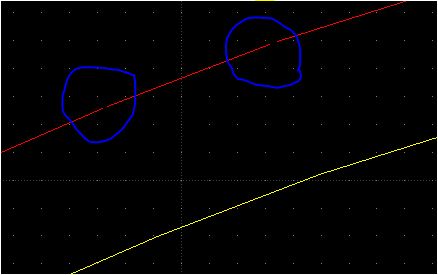Re: Problems in CAM with the function "Parallel with Distance"
Posted by R. van Twisk on Nov 10, 2012; 1:42pm
URL: https://forum.librecad.org/Problems-in-CAM-with-the-function-Parallel-with-Distance-tp5707234p5707236.html
hey,
URL: https://forum.librecad.org/Problems-in-CAM-with-the-function-Parallel-with-Distance-tp5707234p5707236.html
a other, and possible better solution is to program your cam software
and use cutter compensation G41 and G42 see : http://www.linuxcnc.org/docs/html/gcode/gcode.html#sec:G41-G42
This way you don't have to do the offset at all. A other advantage could be if you re-sharpen your tools and
your diameter get's somewhat smaller overtime. Then using the right tool number you can enter in your tool
table the new diameter after sharpening. and you will always cut on the right size.
Ries
On Nov 9, 2012, at 6:58 PM, Ave [via LibreCAD] wrote:
Hi,
got some problems with using the parallel tool.
When I have a line with arcs and i want to create a parallel line with distance, Librecad makes the parallel line but its not continues. So i cant use the drawing for cam!
does anybody know how to create parallel continous lines with librecad?? The Copy function in this case cant help...
Regards
If you reply to this email, your message will be added to the discussion below:http://forum.librecad.org/Problems-in-CAM-with-the-function-Parallel-with-Distance-tp5707234.htmlTo start a new topic under Troubleshooting and problems, email [hidden email]
To unsubscribe from LibreCAD, click here.
NAML
| Free forum by Nabble | Edit this page |