Re: How to set drawing scale as 1mm:175mm
Posted by Sega on Feb 27, 2019; 3:21am
URL: https://forum.librecad.org/How-to-set-drawing-scale-as-1mm-175mm-tp5716994p5717005.html
Thanks dellus, by altering the length factor to 175 it does the trick.
I did encounter some issue when printing the drawing. Did a few a attempt to adjust the paper format, either the paper is much bigger than drawing or the drawing is too gigantic for the paper. Somehow when i change back to A4 the software automatically scale the drawing accordingly and now it work fine. I guess the print preview scaling has been adjust by the software somehow.
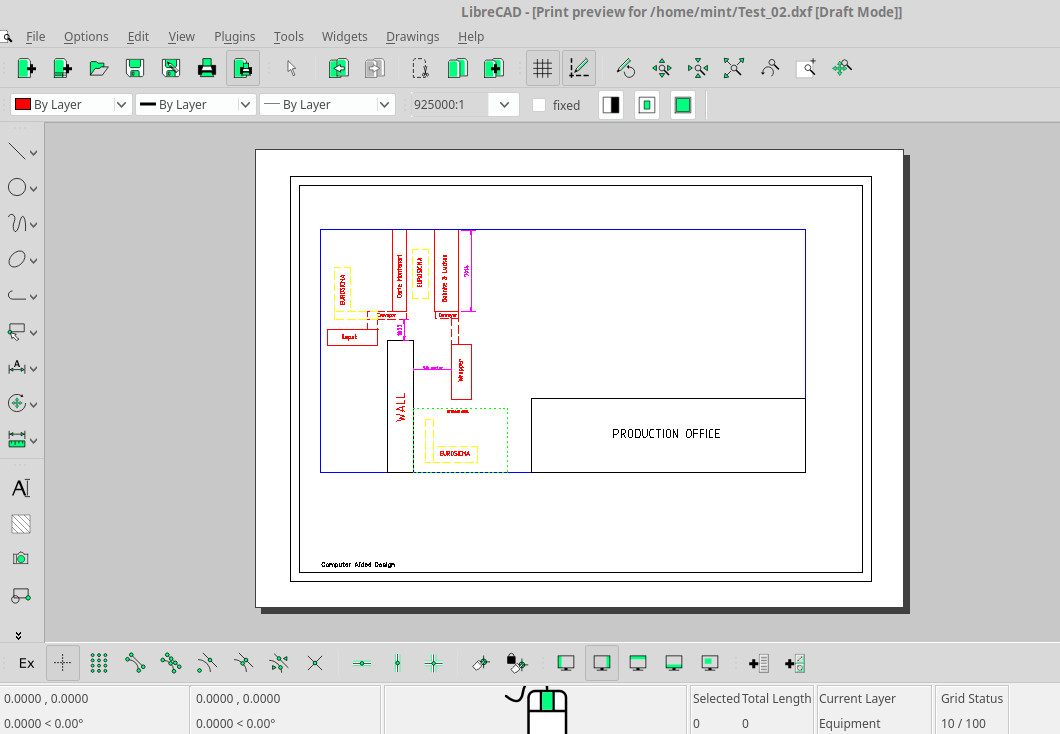
I did try to draw using the real dimension. The drawing is so massive that i need to zoom in and out very frequently. Is there any good LibreCAD tutorial on drawing real dimension 2D plan? I looking around youtube and mostly found tutorial on autocad.
URL: https://forum.librecad.org/How-to-set-drawing-scale-as-1mm-175mm-tp5716994p5717005.html
Thanks dellus, by altering the length factor to 175 it does the trick.
I did encounter some issue when printing the drawing. Did a few a attempt to adjust the paper format, either the paper is much bigger than drawing or the drawing is too gigantic for the paper. Somehow when i change back to A4 the software automatically scale the drawing accordingly and now it work fine. I guess the print preview scaling has been adjust by the software somehow.
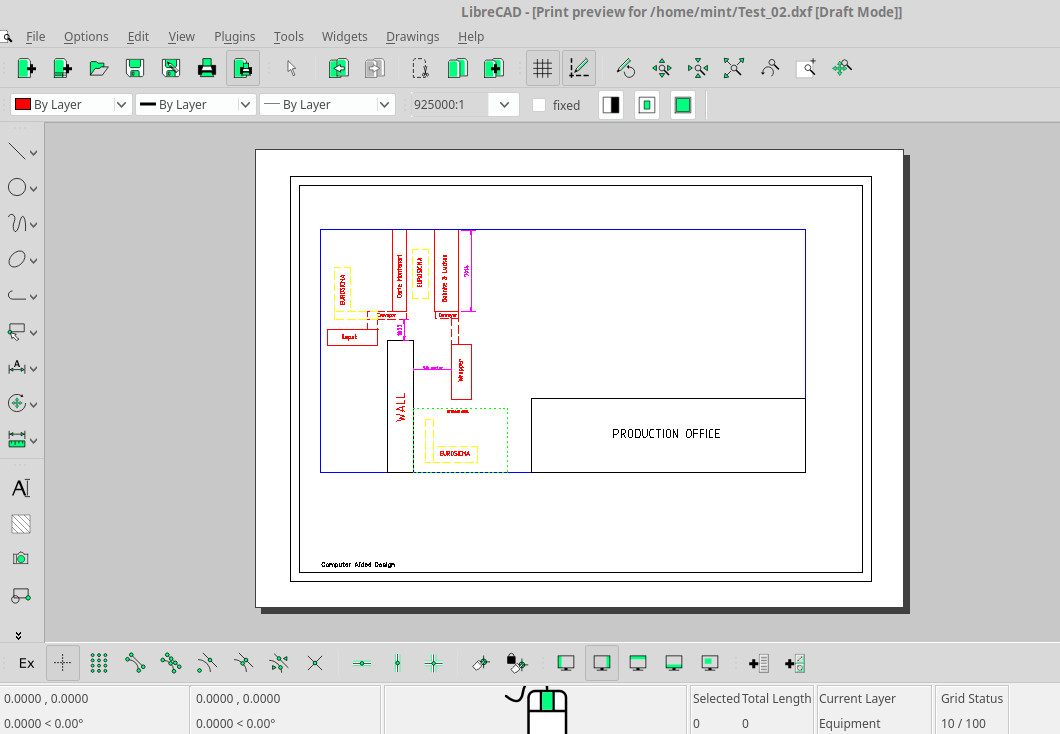
I did try to draw using the real dimension. The drawing is so massive that i need to zoom in and out very frequently. Is there any good LibreCAD tutorial on drawing real dimension 2D plan? I looking around youtube and mostly found tutorial on autocad.
| Free forum by Nabble | Edit this page |