Re: DXF File Import Issues
Posted by GeoffatMM on Mar 10, 2019; 2:16am
URL: https://forum.librecad.org/DXF-File-Import-Issues-tp5717034p5717052.html
I tried the auto zoom but nothing happened.
Checked page size and it looked OK, I set it to A0 and no change set it to A4 still nothing.
Toggled draft mode and no change.
I have version 2.1.3 loaded on my iMac but it does not appear to recognise .dwg files as they are greyed out. Is there some form of plugin I have to add to get it to recognise .dwg files?
This is why I am using ODA to convert to dxf format.
When I try to get Autocad to open the converted dxf file it hangs so there may simply be a problem with the conversion? It crashed the software so I will try from fresh again in the morning.
I have posted the original dwg file opened in Autocad below. I am not an experienced user but I understand that each of the surrounding white squares contains a drawing set to A0 and that the scale is 1:1. I use the viewer window (the tabs at the bottom) to select sections that I need and print them to A4 size.
Don't know if you can see but this is Autocad 2012 running on Windows XP inside a virtual machine in my Mac so it can be pretty temperamental! I cannot afford to purchase a new licence for the Mac (I am retired) and wanted to move to an open source alternative. It looks like LibreCAD does all I need (I only prepare drawings for construction work I am doing on my house) but it would save me a lot of time if I could import the drawings (even if not perfectly) as redrawing the lot will be a bit of a pain.
Are there any logs I can look at to see why the conversion is not being opened? Getting my version of LibreCAD to read and open dwg files might be a good way forward.
Here is the drawing I am trying to import:
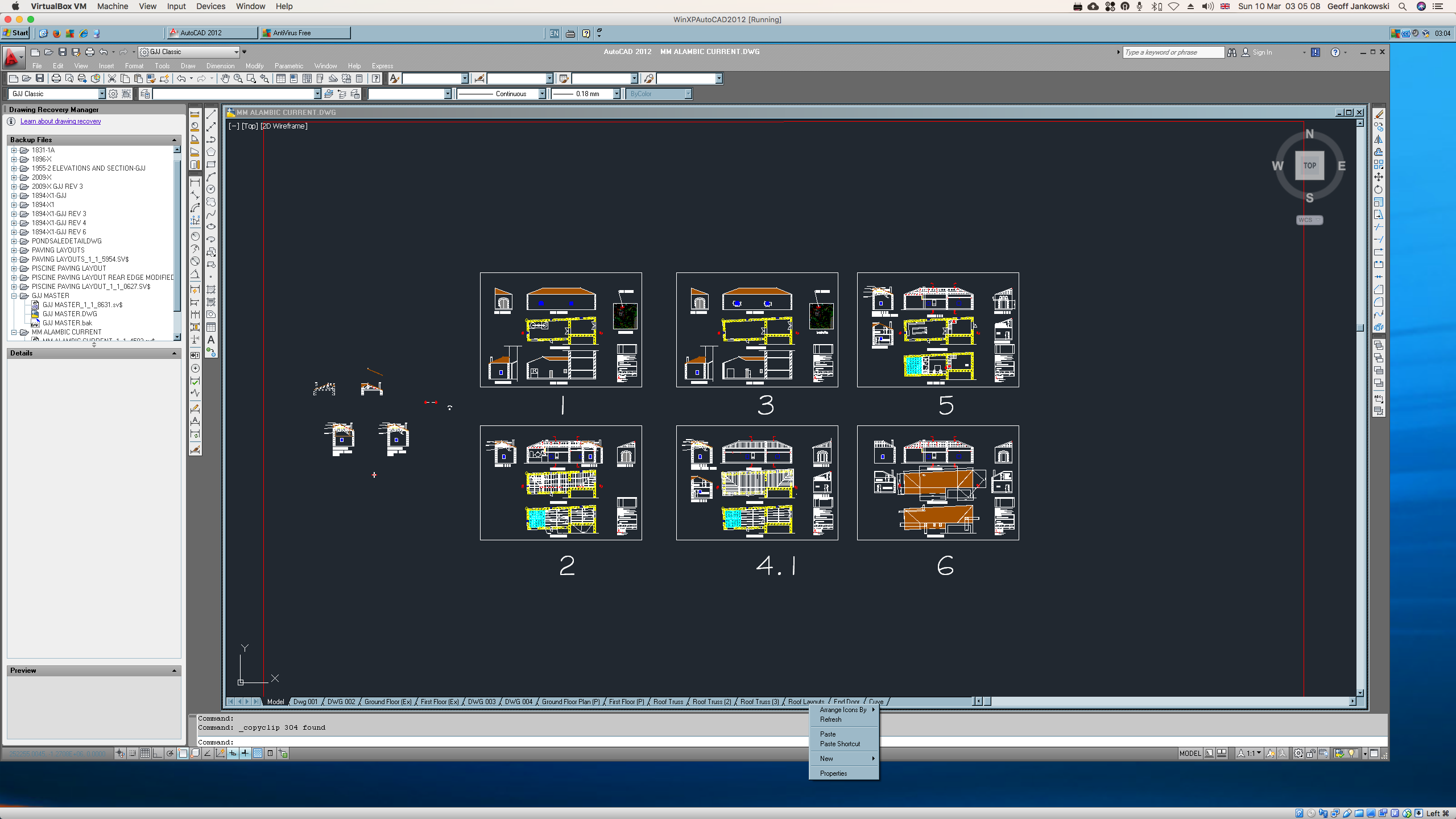
Geoff
URL: https://forum.librecad.org/DXF-File-Import-Issues-tp5717034p5717052.html
I tried the auto zoom but nothing happened.
Checked page size and it looked OK, I set it to A0 and no change set it to A4 still nothing.
Toggled draft mode and no change.
I have version 2.1.3 loaded on my iMac but it does not appear to recognise .dwg files as they are greyed out. Is there some form of plugin I have to add to get it to recognise .dwg files?
This is why I am using ODA to convert to dxf format.
When I try to get Autocad to open the converted dxf file it hangs so there may simply be a problem with the conversion? It crashed the software so I will try from fresh again in the morning.
I have posted the original dwg file opened in Autocad below. I am not an experienced user but I understand that each of the surrounding white squares contains a drawing set to A0 and that the scale is 1:1. I use the viewer window (the tabs at the bottom) to select sections that I need and print them to A4 size.
Don't know if you can see but this is Autocad 2012 running on Windows XP inside a virtual machine in my Mac so it can be pretty temperamental! I cannot afford to purchase a new licence for the Mac (I am retired) and wanted to move to an open source alternative. It looks like LibreCAD does all I need (I only prepare drawings for construction work I am doing on my house) but it would save me a lot of time if I could import the drawings (even if not perfectly) as redrawing the lot will be a bit of a pain.
Are there any logs I can look at to see why the conversion is not being opened? Getting my version of LibreCAD to read and open dwg files might be a good way forward.
Here is the drawing I am trying to import:
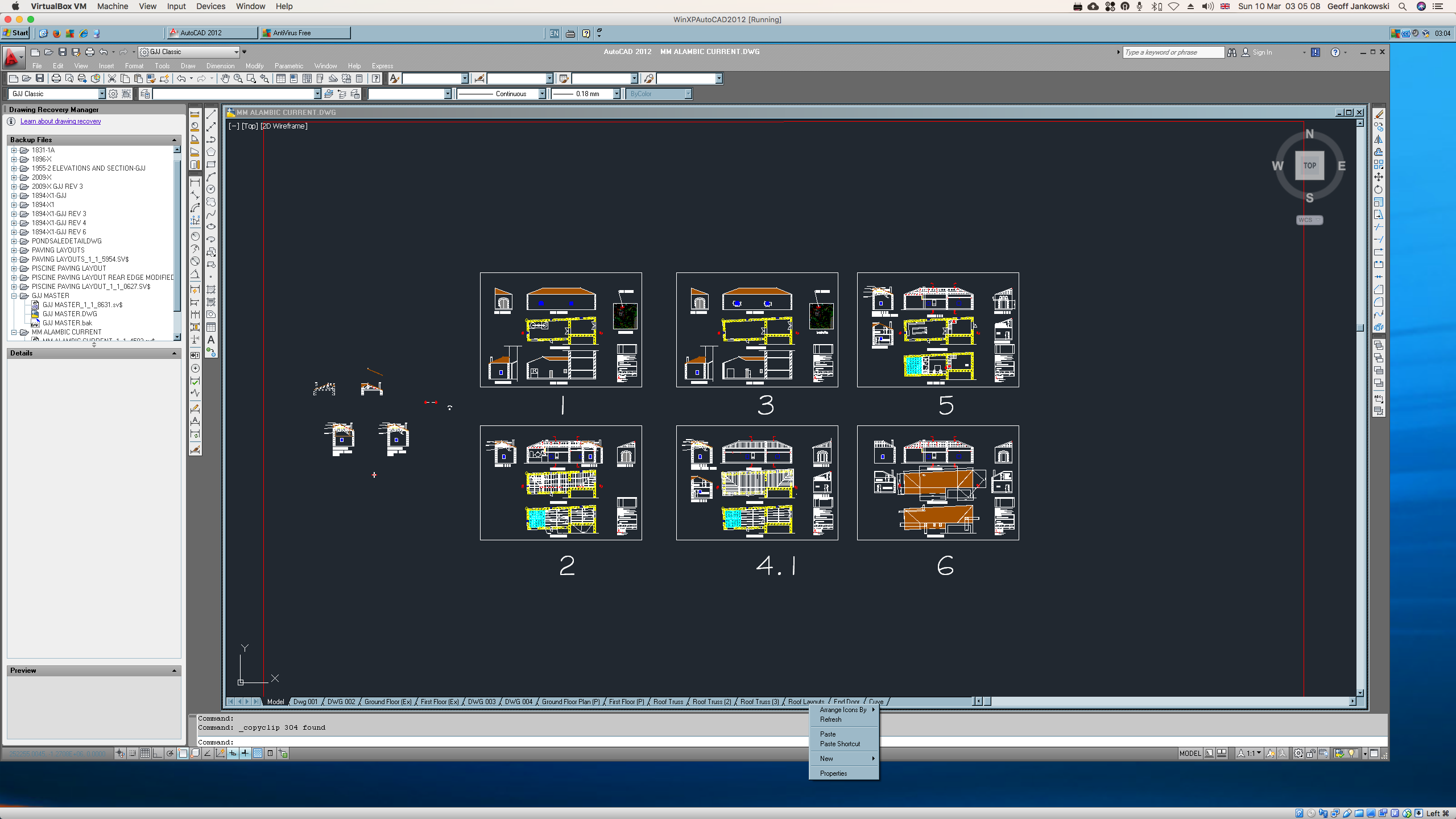
Geoff
| Free forum by Nabble | Edit this page |