tool descriptions
1234
1234
|
This post was updated on .
Armin / Ravas,
I've poked around the wiki and have downloaded the LibreCAD source and spent some time digging through the code. I'm seeing some differences between the wiki and the source code, and I assume the wiki is out of date (?). So, I'm considering using the code in .../librecad/src/actions/ as the basis for the 'Objectname'. So, a couple of questions: 1. Would that be appropriate, using ../librecad/src/actions/ files as the basis for the 'Objectname'? 3. Is there single file that list all 'tools' (object names, I haven't found one yet)? 2. Would extracting the tool name from the object name be appropriate (e.g. DrawLineHorVert from RS_ActionDrawLineHorVert)? In for penny, in for a pound - might as well do it as complete as we can, eh? |
|
It is quite hard for me to understand some of this whilst not being out there with you doing it.
I have contacted gitlab to ask for my permission, to proceed like you in wiki, and currently looking again at Librecad to remind myself what I do and do not like in the set up. Regards, Cy |
|
In reply to this post by Gary S
The actions are created in lc_actionfactory.cpp.
|
|
This post was updated on .
In reply to this post by Gary S
> "In for penny, in for a pound - might as well do it as complete as we can, eh?"
The project is missing a list of tool descriptions. The object name is only going to help for writing the script I was talking about. There is other work that would need to be done for that script. You can always create a second more "complete" page based on this first one. Therefore, I suggest focusing on the descriptions. |
|
Administrator
|
@Cy,
I've red in one of your earlier posts, that you in fact don't have a wiki account. Thus you have to create one to be able to work on the wiki pages. Find the 'Log in / create account' link on the top right of each wiki page. On the login page use the Request one link and fill in your email address, your account name and for spam protection a min. 50 words persona biography. An admin, probably me, has to approve your request before you can start editing. I'm not sure what you meant with 'contacted gitlab'. I assume you mean github as we don't have any relations to gitlab. To work on the wiki you need a wiki account. A github account is only needed, if you plan to code. @Gary, ravas already linked the correct file librecad/src/ui/lc_actionfactory.cpp. There you find the menu text: action = new QAction(tr("&Horizontal"), agm->line);and the object name you're looking for
action->setObjectName("DrawLineHorizontal");for each command.
The action RS_ActionDrawLineHorVert you referenced in your post, seems to be dead code as it is not used, so don't wonder if you can't find it in lc_actionfactory.cpp Thanks to both of you for your efforts. Armin
investing less than half an hour into Search function can save hours or days of waiting for a solution
|
|
That file was exactly what I was looking for, so it didn't take long to parse out the details that I needed. I managed to fill in a few blanks and also find a few more things that don't show elsewhere in the wiki or on the "Tools" menu (I'm using 2.2.0-alpha, e.g. "Circle Inscribe", "Circle Parallel" don't have a corresponding menu item under Tools. They also do not appear in the commands (or rs_commands.cpp).
Do these missing tools appear if I use a different version of LibreCAD? Or, is there a different way to access them? As an added bonus, when I'm done with the descriptions, I'll could create a table the shows Tool, Command and Descriptions, and anything else that might be useful on a list of tools. Cheers, Gary S |
|
I didn't include them when I rewrote the system,
because they are seemingly redundant with "Tangential 3 Circles" (it works with 3 lines) and Modify->Offset. You can still try them by making a custom menu or toolbar. |
|
In reply to this post by ravas
Hi Ravas,
It is good (from my viewpoint) to get anybodies directions for this project to get under way. I am also not registered to work in wiki yes? Cy |
|
In reply to this post by LordOfBikes
Hi,
Oh yes, not connected to wiki yet, and yes, I am certainly confused about gitlab and githhub. And yes, I am not planning to code anytime soon. My position in the world of Linux is still as a junior, despite being nearly 80. Time to give up I hear you say. I am guessing that under @Gary, are instructions for Gary not me? It would be most helpful to get as much guidance from everybody at this stage, to avoid wasting members time. Cy |
|
In reply to this post by Gary S
Gary,
As a matter of interest, do you have Linux Mint or Ubuntu OS to work from. I have read in one of the magazines that Mint has old releases and ubuntu has the latest, is this true? Cy |
|
Hello Cy,
I run Mint (18.1, serena), but I don't install LibreCAD from the default repository. I'm using the daily builds , v 2.2.0-alpha, (refer to http://librecad.org/cms/home/installation/linux.html -> Daily and Stable Builds in Ubuntu PPA). Mint install its applications from Ubuntu's repositories, but it depends on the version of Ubuntu / Mint as to what version of an application is installed. Gary |
|
Yes, me too.
Cy |
|
In reply to this post by LordOfBikes
Hello Armin,
As requested, my resume has been posted as per your instructions (I hope). If it is not as you would wish it, please get back to me. Cy |
|
Administrator
|
Cy, everything is fine with your wiki account request. I've accepted it, you can now login and start editing.
Armin
investing less than half an hour into Search function can save hours or days of waiting for a solution
|
|
Thank you Armin.
Do I need a password to get into the relevant page? Additionally, do I start to liaise with Gary to find my starting point so that we do not duplicate? Cy |
|
Administrator
|
Cy, you're welcome!
You have to login to the wiki, clicking on Log in / create account on the top right edge of any LibreCAD wiki page. Only then you see the Edit link in the top tab bar of the page. 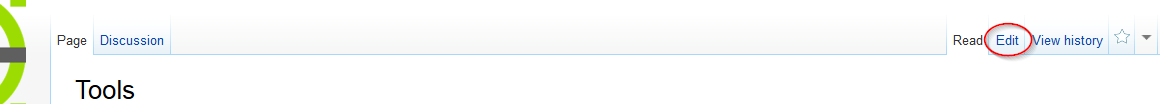 Then you can navigate through the wiki and edit any page without repeating the password. Yes, that's correct, you should discuss with Gary how to split the work on the tools page. You can do this in public on the wiki Discussion page or maybe open a new thread in the forum. If you prefer private discussion, you can use the forum to send a private message to Gary to exchange email addresses. Click on Gary's name and find the link to Send Email to Gary S. If you find any other task in the wiki, don't hesitate to ask or simply edit in case you see any typo or grammar mistakes. The wiki workload is not that much to expect conflicts with other authors  Armin
investing less than half an hour into Search function can save hours or days of waiting for a solution
|
|
Apologies to all, senior moment, got lost in "change password" roundabout.
Lets not go there hey, Cy |
|
This post was updated on .
In reply to this post by ravas
I have to ask, given that Ravas has stated "I will not be writing that script; and it is unlikely that someone else will." (Tools wiki - Discussions tab), what is the status of this project (LC 2)?. To me that reads like there is not much happening with LC2. I've been continuing with the documentation since it it has been useful for my own purposes, but frankly, if it is unlikely that it will be used - I have better thing to do.
So, a couple of questions: 1. Is the fact that it is unlikely to be used an indication of the status of the project? is the version 2 branch dead? 2. If it is unlikely to be used for version 2, is it useful for version 3? I still see dailies being pushed out (the last update I received was date 31-May-17). If version 2 is still under active development, I'm willing to continue my efforts, and even expand on them by turning the work i've done into a more complete description of the operations (Tools, snaps, etc., on a separate wiki page) available in LibreCAD - to add or link to the user manual (http://wiki.librecad.org/index.php/LibreCAD_version_2,_users_Manual/Guide_-_by_Bob_Woltz)... |
|
Please read the first two posts:
http://forum.librecad.org/New-contributors-amp-The-LibreCAD-team-td5713777.html You are seeing daily builds because LordOfBikes has merged some pull requests (mostly eliminating bugs). https://github.com/LibreCAD/LibreCAD/pulls Finishing the tool descriptions will definitely be worth your effort in terms of helping others. Regarding LC3: http://forum.librecad.org/LC3-td5714889.html |
|
Administrator
|
Gary,
do not let yourself be disturbed by ravas' comments. Ravas is highly valued for putting over one year of intense work into coding, especially refactoring the user interface, and gardening the community. But meanwhile his interests passed away from LibreCAD, as he stated himself, but he is still sporadically active. When he post, that nobody will write a script, this have no basis in fact, it's his personal point of view. I hope you read the reply from Ries in ravas' post too, Ries is the initiator of LibreCAD. We don't have full time supporter in LibreCAD, most of us have jobs to earn a living and have families making demands. Thus we can not guarantee a 24/7 support or give just in time reactions on requests of any kind. Our mills may grind slowly, but they don't stand still. Contributors come and go, that's how online communities behave. The work on LibreCAD 3 is in progress, we have again a student this year working full time during GSoC 2017. But it's still far away from a user release. Until then and maybe beyond LibreCAD 2 will stay alive and your efforts will surely not be all for nothing. Thus I can clearly answer your question 1., the LibreCAD 2 branch is not dead! Not least because new contributors like you, Cy or Germar, Xia-Weiwen and webmite join the community. When you have finished the work on tool descriptions, let me know. We can open a request ticket on github for the script or maybe I can write it for our server to automatically pull changes into the source code. Once again many thanks for your efforts! Armin
investing less than half an hour into Search function can save hours or days of waiting for a solution
|
«
Return to LibreCAD needs help
|
1 view|%1 views
| Free forum by Nabble | Edit this page |

