Hi. I'm a new user, and I wanted to experiment with hatching to fill a rectangular entity. I was able to get hatches in, but I don't know how to select no hatching/empty to go back to an unhatched entity. Clearly I don't understand this function.
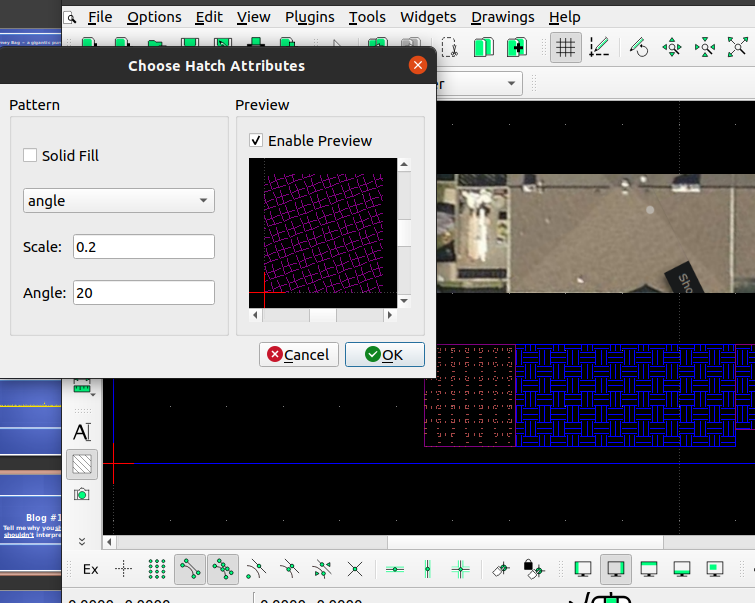
help /: