Making progress using librecad. I am experiencing a problem with the Dimension text. In the drawing window the dimension text shows up as a box. If I do a print or a print preview or export to a pdf the text is correctly displayed.
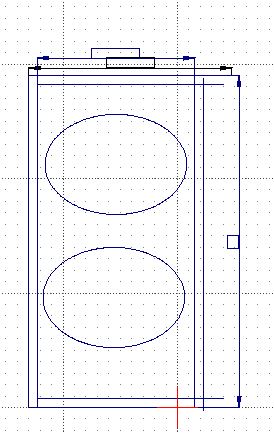
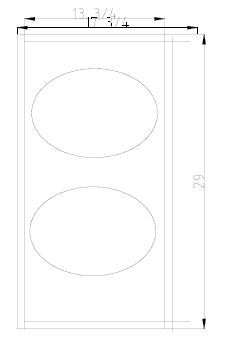
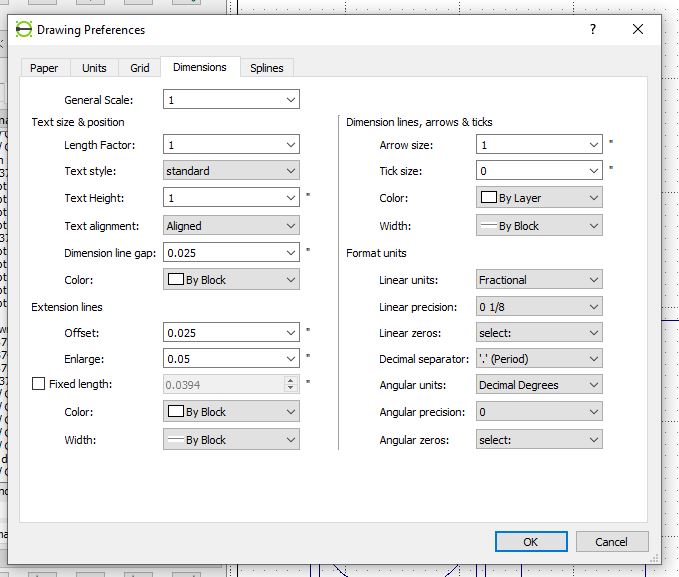
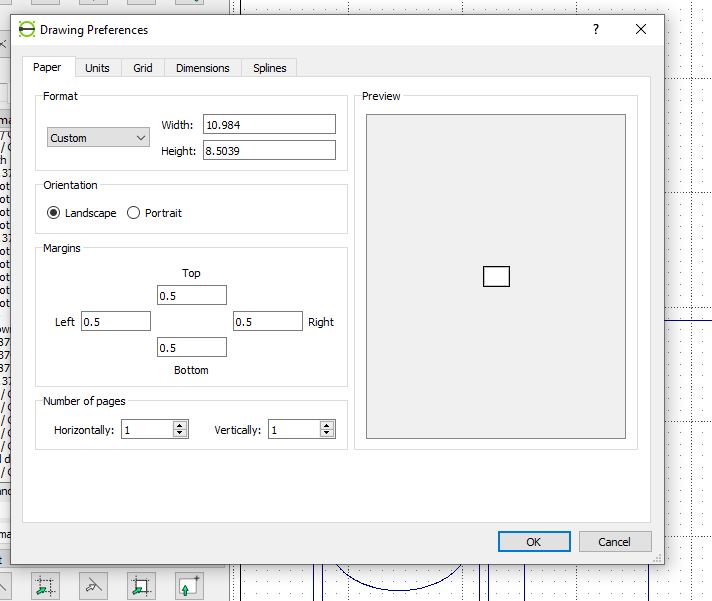
Version: 2.2.0.2
Compiler: GNU GCC 13.1.0
Compiled on: Jul 29 2023
Qt Version: 5.12.11
Boost Version: 1.75.0