Hatching
|
I'm a beginner users but can't get hatching to work. I followed all the steps in the user manual but after clicking on the area to be hatched nothing else appears, I was expecting to see the available hatches to select. I have looked in the Application preferences and nothing is in the "paths" for hatching (or any other option for that matter) so to me the issue could be that there aren't any hatching options for LibreCAD to display. I've looked in the program files directory and can't find any files that have names like those shown in the user manual section on hatching.
So where do you get the hatching files from and where does one put them? Any help gratefully received. |
|
Can you share some screenshot to show the problem of missing hatching patterns in selection?
if you installed by standard installers (on windows, I suppose), pattern dxf files should be there. Even if they are missing, please try to hatch by solid Area, as a test. |
|
Hi,
Below is screenshot with annotation. How do you
hatch by solid area?
Regards
Mike
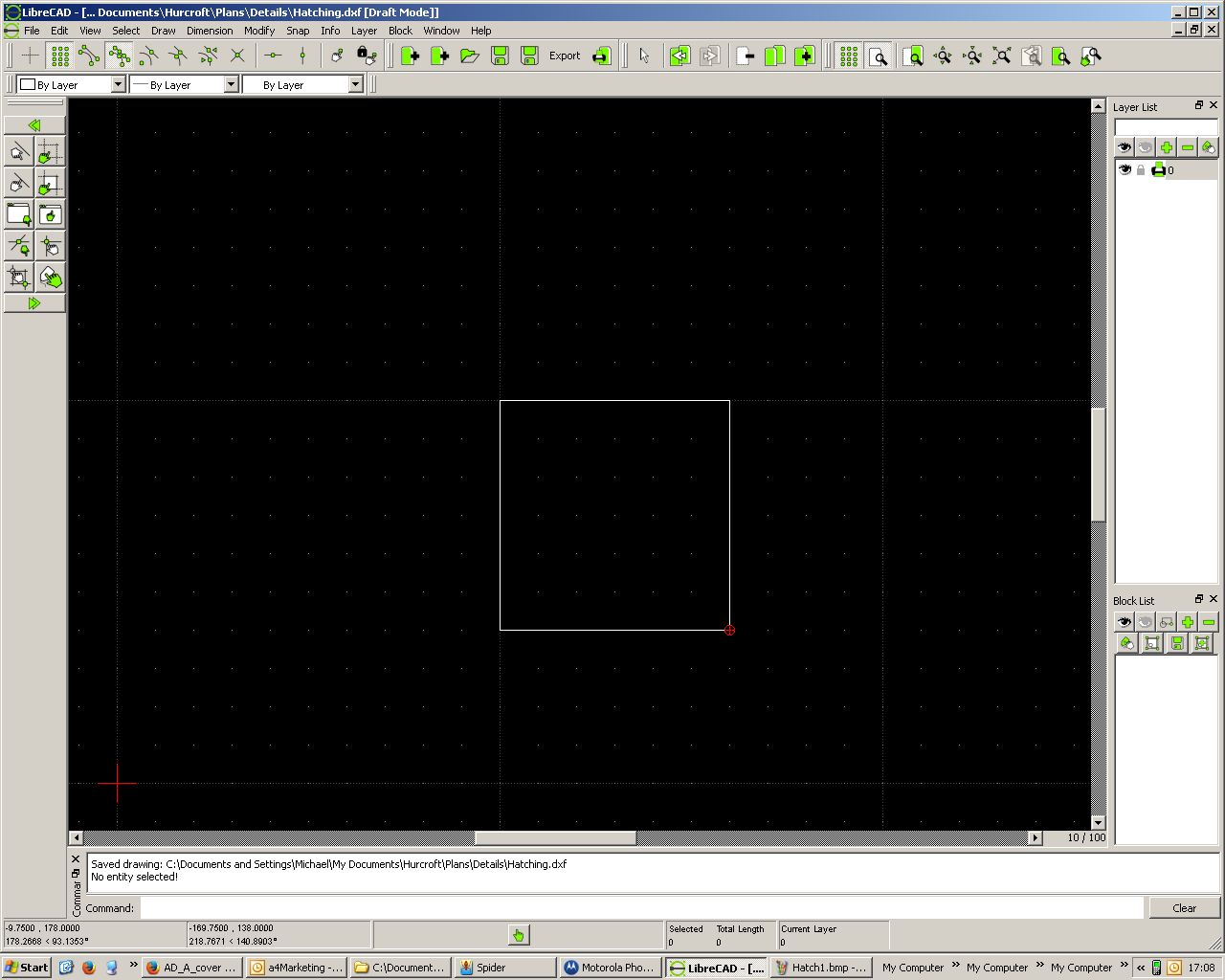 Mike Danbury
Director
a4Marketing Limited
Hurcroft, Ashbrook Lane
St. Ippolyts, Herts. SG4
7PB
Mob +44(0) 7717 436 250
Office +44 (0) 1462 440 692
Registered No: 4066872
Registered Office: 69 Knowle Piece
Hitchin SG4 0TY
From: dxli [via LibreCAD] [mailto:[hidden email]] Sent: 18 March 2015 12:54 To: mdanbury Subject: Re: Hatching if you installed by standard installers (on windows, I suppose), pattern dxf files should be there. Even if they are missing, please try to hatch by solid Area, as a test. If you reply to this email, your message will be
added to the discussion below: http://forum.librecad.org/Hatching-tp5711216p5711217.html
No virus found in this
message. |
|
In reply to this post by dxli
Sorry forgot to mention. Installed under Windows
XP. I've found the files under C:\Program
Files\LibreCAD\resources\patterns and put this path into the hatching line of
the application preference box but its made no difference
Regards
Mike
Mike Danbury
Director
a4Marketing Limited
Hurcroft, Ashbrook Lane
St. Ippolyts, Herts. SG4
7PB
Mob +44(0) 7717 436 250
Office +44 (0) 1462 440 692
Registered No: 4066872
Registered Office: 69 Knowle Piece
Hitchin SG4 0TY
From: dxli [via LibreCAD] [mailto:[hidden email]] Sent: 18 March 2015 12:54 To: mdanbury Subject: Re: Hatching if you installed by standard installers (on windows, I suppose), pattern dxf files should be there. Even if they are missing, please try to hatch by solid Area, as a test. If you reply to this email, your message will be
added to the discussion below: http://forum.librecad.org/Hatching-tp5711216p5711217.html
No virus found in this
message. |
|
In reply to this post by mdanbury
Hi,
you need to select entities to hatch (the 4 lines of the square) followed by clicking the right pointing arrow on the left toolbar area. |
|
Hi,
OK, I now get the menu to choose hatch pattern, however
whichever pattern I select nothing happens on screen, nothing happens in the
preview box either. The command line indicates that the hatch worked by
showing:
Hatch created successfully
Total hatch area = 3500
Any ideas?
Thanks for your help.
Regards
Mike
Mike Danbury
Director
a4Marketing Limited
Hurcroft, Ashbrook Lane
St. Ippolyts, Herts. SG4
7PB
Mob +44(0) 7717 436 250
Office +44 (0) 1462 440 692
Registered No: 4066872
Registered Office: 69 Knowle Piece
Hitchin SG4 0TY
From: dxli [via LibreCAD] [mailto:[hidden email]] Sent: 18 March 2015 17:48 To: mdanbury Subject: RE: Hatching you need to select entities to hatch (the 4 lines of the square) followed by clicking the right pointing arrow on the left toolbar area. If you reply to this email, your message will be
added to the discussion below: http://forum.librecad.org/Hatching-tp5711216p5711220.html
No virus found in this
message. |
|
First, double checkout on "Draft Mode". No hatch, image, or text are shown in draft mode.
http://forum.librecad.org/only-empty-boxes-frames-are-shown-for-image-text-no-line-thickness-td5706737.html You may also try "solid fill"
|
|
Clicking the Draft option fixed the problem. Many thanks
for your help.
Kind regards
Mike
Mike Danbury
Director
a4Marketing Limited
Hurcroft, Ashbrook Lane
St. Ippolyts, Herts. SG4
7PB
Mob +44(0) 7717 436 250
Office +44 (0) 1462 440 692
Registered No: 4066872
Registered Office: 69 Knowle Piece
Hitchin SG4 0TY
From: dxli [via LibreCAD] [mailto:[hidden email]] Sent: 18 March 2015 23:51 To: mdanbury Subject: RE: Hatching http://forum.librecad.org/only-empty-boxes-frames-are-shown-for-image-text-no-line-thickness-td5706737.html You may also try "solid fill"
If you reply to this email, your message will be
added to the discussion below: http://forum.librecad.org/Hatching-tp5711216p5711228.html
No virus found in this
message. |
«
Return to LibreCAD-user
|
1 view|%1 views
| Free forum by Nabble | Edit this page |

