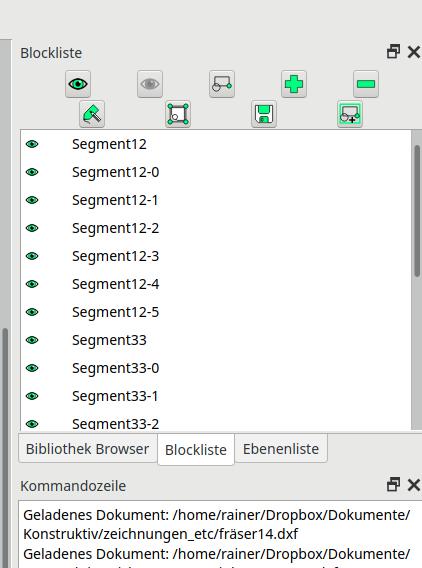I found the following behavior repeatedly when editing, copying or pasting existing blocks:
The block list is filled with auto-generated new locks named like blockx-0, blockx-1 etc.. I cannot see any reason for this and imho it is quite useless. Deleting these, sometimes numerous block is time consuming and does not always work, since block deletion sometimes fails.
Any Idea?
Rainer