Hello,
In the version 2.1.0-alpha recently downloaded and while testing the Offset tool of the Modify Bunch, I met the following problems:
1- Once I select the Offset tool, if I use any of the Select tools to select the chosen entity/entities, when pressing Enter nothing happens. If I select the entity/entities one by one without the use of the select tools, and press Enter, I get the tool option Distance.
2-If I draw a rectangle with the rectangle tool of Lines and want to offset it with the appropriate tool, I get the following:
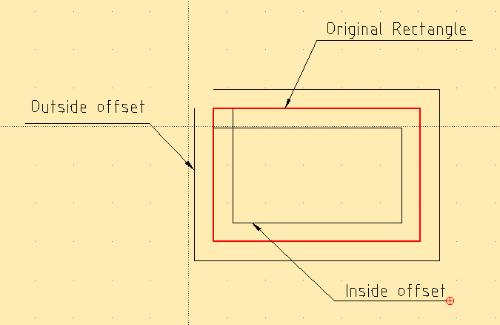
not what I would have expected.
3-Is there a reason why this tool does not work with ellipses, much like the Parallel tool in the Line bunch?
Regards,
Christian