**** found a solution(?) - see bottom of post ****
Drawing was drawn in Librecad and never taken outside of it. If i redo a dimension it still comes up as the wrong measurement.
I've just opened the original drawing that this file was cut down from and that also shows wrong dimensions, but if i open it in a dxf viewer (eDrawings in this case) it shows the dimensions fine. If i open this cut down drawing in the viewer it shows with the wrong dimensions (i'm assuming because i've saved it in librecad since they started showing wrong.
The dimensions options window looks like this...
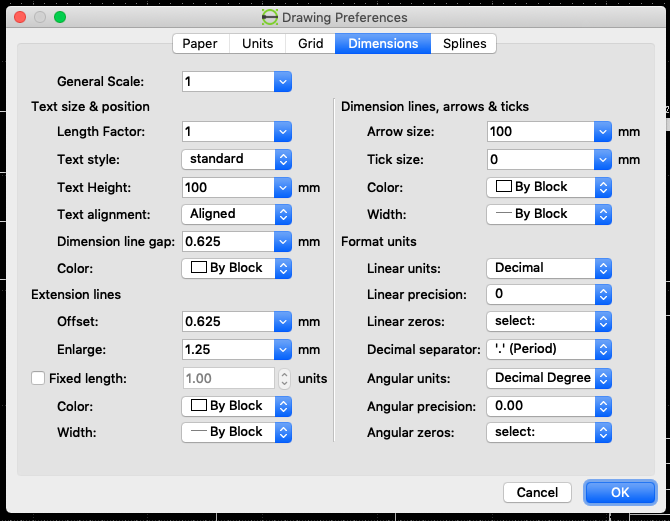
Oh. Appear to have sorted it. If i change the 'linear precision' drop down to '0.0' (or anything else) rather than '0' they all come back??? Well that makes no sense!?