Drawing disappears partially when zooming in. When I zoom out everything appears again.
At first I thought it was a RAM problem on the desktop computer. But I have the same problem with the laptop.
I've attached two screenshots.
I'm using: Version: 2.1.3
Compiler: GNU GCC 4.9.1
Date created: Sep 23, 2016
Qt version: 5.4.1
Boost version: 1.60.0
System: Windows 10
Zoomout:
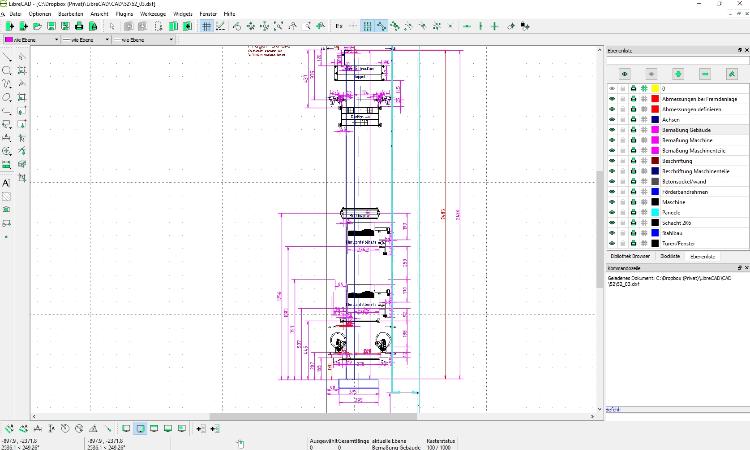
Zoomin:
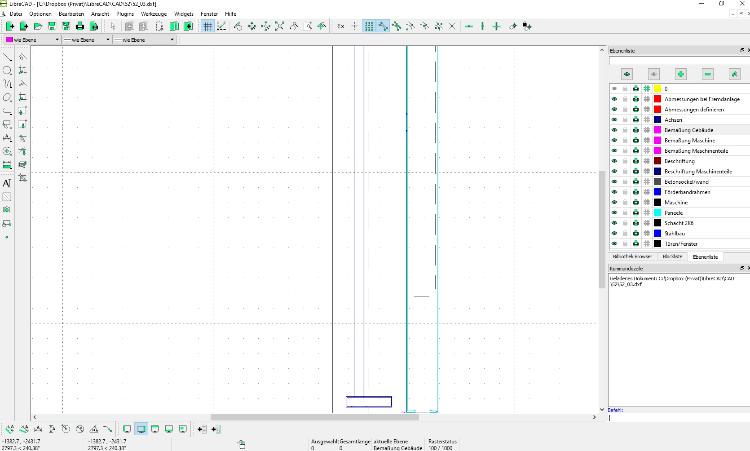
Any ideas what's going wrong?
Horst