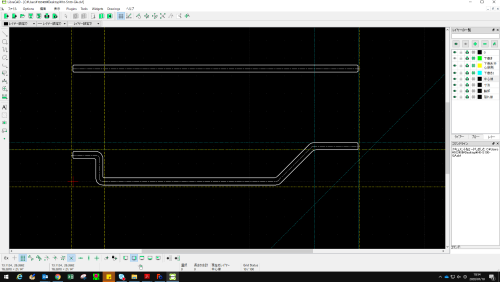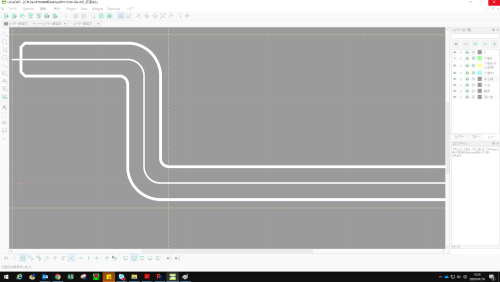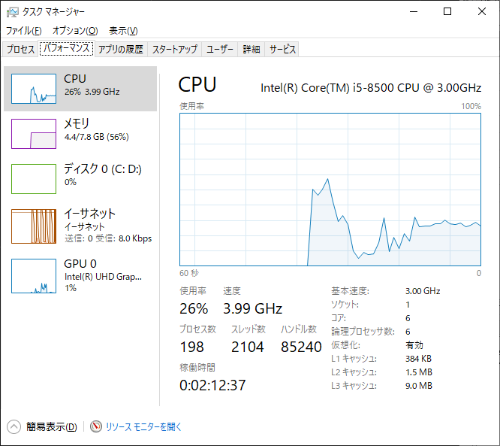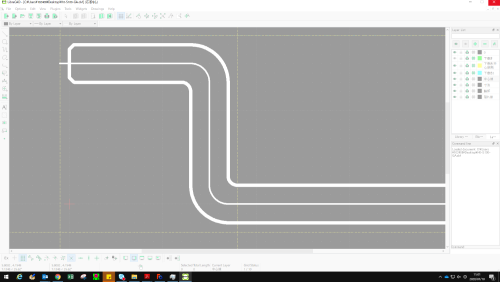Hi all,
Recently I started using LibreCAD.
This is my first time using CAD, and I use it while studying.
I am writing a simple drawing, but it freezes when enlarged.
Even in Task Manager, neither CPU usage nor memory capacity is at the limit.
Do you know why it freezes?
(The attached image is a drawing I made in practice.)