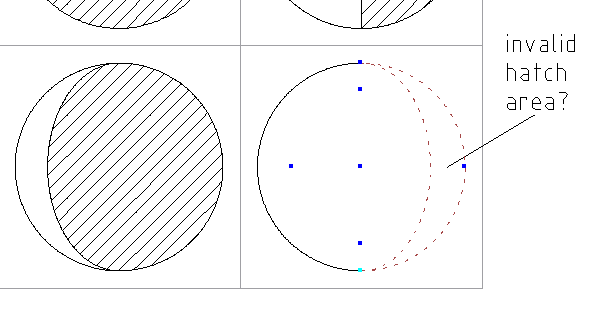
I feel like the image should be self explanatory. I'm using snap to grid for all of my operations so i've no idea why librecad thinks there's no closed contour. The construction is identical to the moon shape on the left, just mirrored. The area I want to hatch is made of two halved ellipses.
I'm on Mac OS and using ver 2.1.3 of LibreCAD
Thank you for your time. :)