My dimension text values keep changing
|
I'm a new user - a total beginner with any kind of CAD software but have to do some scale drawings at 1:50 scale for a planning application. I am struggling with labelling the dimensions on my drawings. I originally wanted the measurement text to be in meters to 2 decimal places, so I set this up in application preferences and drawing preferences, but the drawing was so small that I had to change everything to mm (I was using commands - pl and l). I then used da to draw the dimension values and had to enter the values in mm as putting in meters only labelled a fraction of the dimension (which was annoying, as I had a label of 38,000mm instead of 3.8m, but I thought I would just have to live with it). I then did another drawing in mm, having set all the preferences to mm, but that is labelling in cm, even though I used mm to enter the values using da. One value has even come out in decimeters! Please can someone tell me what I'm doing wrong? And I would be really grateful if you could explain as simply as possible - I have searched the forum for an answer and can barely understand most of the responses!
Here's a screenshot for you. 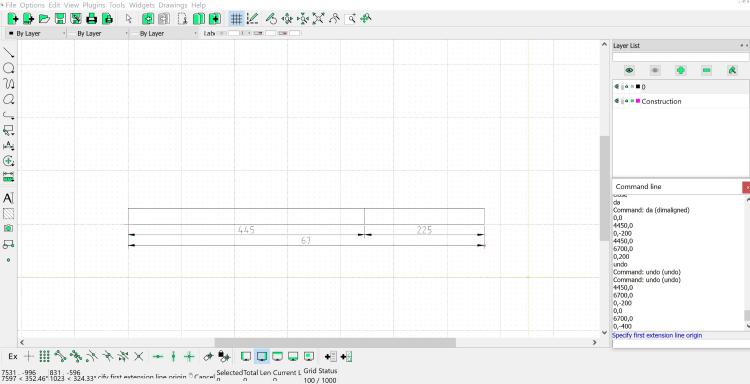
|
|
Found the solution in another thread so this can be closed.
|
|
In reply to this post by RobbieT
Robbie,
do you know how to draw to scale on Paper? Same principle here..... The drawing is done in pixels. Move the cursor. Watch left bottom values. One unit equals what ever you set in current drawing preferences, Units ... ([m],[mm], .. Take a look at Paper - the paper size is in units!!! (in [m] 0.297 x 0.210, in [mm] 297 x 210) Snap on grid - moving the cursor grid point to grid point then shows lower left corner values in [m], [mm] the curser got moved. - zoom in, move cursor by grid point, left bottom values indicate the units moved Print Preview: top left see scale. As 0.3[m] paper size is not going hold 50[m] you can center the drawing ( to 'fit'-scale) Choose proper factor (1:200) to paper nicely. About decimeter? How did that happen ?? Ref: The drawing was so small ??? on screen?? on paper?? no zoom?? Just stick with meter setting. Greeting Hans-Peter Am 22.06.20 um 01:16 schrieb RobbieT
[via LibreCAD]:
I'm a new user - a total beginner with any kind of CAD software but have to do some scale drawings at 1:50 scale for a planning application. I am struggling with labelling the dimensions on my drawings. I originally wanted the measurement text to be in meters to 2 decimal places, so I set this up in application preferences and drawing preferences, but the drawing was so small that I had to change everything to mm (I was using commands - pl and l). I then used da to draw the dimension values and had to enter the values in mm as putting in meters only labelled a fraction of the dimension (which was annoying, as I had a label of 38,000mm instead of 3.8m, but I thought I would just have to live with it). I then did another drawing in mm, having set all the preferences to mm, but that is labelling in cm, even though I used mm to enter the values using da. One value has even come out in decimeters! Please can someone tell me what I'm doing wrong? And I would be really grateful if you could explain as simply as possible - I have searched the forum for an answer and can barely understand most of the responses! |
|
Thanks for this Hans Peter, but my problem was caused by the set up in Dimensions - linear zeros, to be precise. I found another thread with the solution so all is good! RobbieT On 24 Jun 2020, at 13:55, HPS [via LibreCAD] <[hidden email]> wrote:
|
«
Return to Troubleshooting
|
1 view|%1 views
| Free forum by Nabble | Edit this page |

