How to draw an ellipse from the command line.
How to draw an ellipse from the command line.
|
To all the persons who use this LibreCAD forum: greetings,
My hands shake to the extent that drawing with the mouse is a exercise in futility. I've just started using LibreCAD and was quite pleased when I created my first, very simple, drawing. I'm a retired Plumber and HVACR service technician, I'm also a home shop/hobby machinist. I want to be able to design various parts for various projects I have in mind to make. One of the shapes I'd like to learn to draw is an ellipse, so far I'm not understanding the directions provided in the manual. If there's a tutorial that focuses on drawing an ellipse from the command line I'd appreciate a link. If there isn't such a tutorial, them perhaps someone would be willing to list the steps. There is an entire CAD vocabulary and I don't have sufficient background at this point to understand more than a small amount of CAD speak. If you choose to attempt an explanation of drawing an ellipse from the command line, please give some thought to being clear and basic as possible. Thank you and respectfully yours, Librecadni10 |
|
According to User Manual, the only ellipse command will be "ei" with draw an inscribed ellipse (ellipse bounded by 4 non parallel sides).
First you draw the 4 lines. Then you type "ei" in the command line. Then you need to select the 4 lines 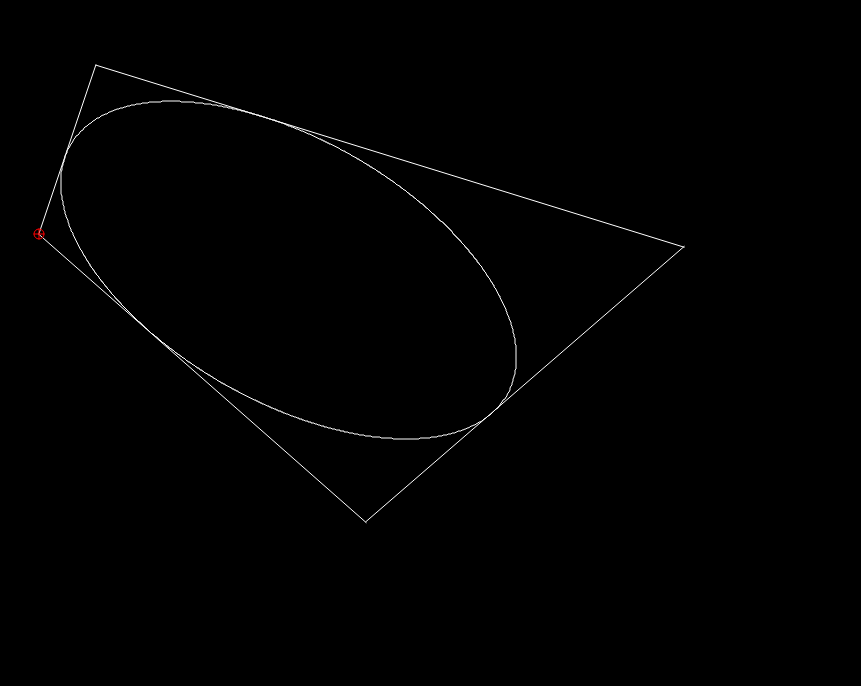
Fabrice
French hobbyist interested in 2D design. |
|
Using 4 non-parallel sides would make it difficult to correctly size the ellipse. Why is it not possible to command an ellipse drawn in a rectangle? The rectangle could be drawn to the exact size wanted for the tangent points of the ellipse. I don;t understand the need for non-parallel lines to bound the ellipse.
Frank |
Re: How to draw an ellipse from the command line.
This is just one of the issues around drawing ellipse's that I don't understand either, Frank's remarks seem quite cogent. |
Re: How to draw an ellipse from the command line.
|
In reply to this post by Librecadni10
Thank you to those who have replied to my query. I have done some experimenting with some of the tools for drawing an ellipse, and have managed to create several, I'm pleased thereby. I'm still experimenting with how to locate an ellipse where I want it and how to size the ellipse. I suspect that I just need to experiment more.
|
|
This post was updated on .
In reply to this post by Trikester
Of course it can be drawn in a rectangle but with any 4 sides it will still generate an ellipse. |
Re: How to draw an ellipse from the command line.
|
In reply to this post by Librecadni10
Greetings all,
After some more trial and error I've found that "Ellipse four points" works for ellipses that have their major axis either vertical (y axis) or horizontal (x axis). I have not been able to get "Ellipse four points" to work with a major axis at 30 degrees above horizontal. So slow and steady etc. To elaborate on my procedure; I plot all my points before I try to make a drawing, yes this is extra laborious, but my shaking hands make it impossible to get even close to the location I want. Some times it will take multiple tries to land on an icon. In any case I located the four points for both of my successful ellipses. I followed the same procedure with the ellipse that I wanted to draw with a major axis at 30 degrees in relation to the horizontal (x axis). I thought that I was at the correct x,y locations but after several attempts and rechecking my x,y locations, I wasn't able to succeed. I got the error message saying something to the effect that the program wasn't able to create an ellipse. However, I did achieve a minor success, I've never had any luck with snaps in any of the other drawing programs I've attempted to use. I thought snaps were not at all useful to me. During this attempt to draw the tilted ellipse, I found that I could use snaps to check the length of the major axis's as a way to verify the x,y locations. All my constructions had the same major axis length. Verifying that was only made possible through the use of the snap function. |
|
Seeing your drawing procedure you could get better results by plotting the center of the ellipse and three points of the axes, then draw it with "center and 3 points", it allows tilted ellipses.
Strangely, "4 points" seems to not compute tilted ellipses? |
«
Return to LibreCAD-user
|
1 view|%1 views
| Free forum by Nabble | Edit this page |

