I found a work around. It can be quite some labor though...
Draw again the detailed area at a different scale. (3/1 in the example)
Add dimensions.
Change the dimension with
property tool and add the right dimension.
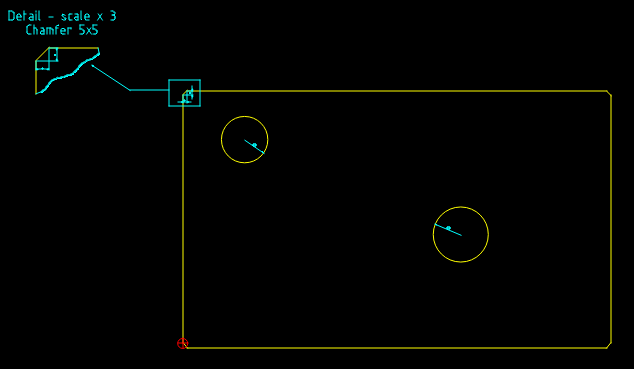
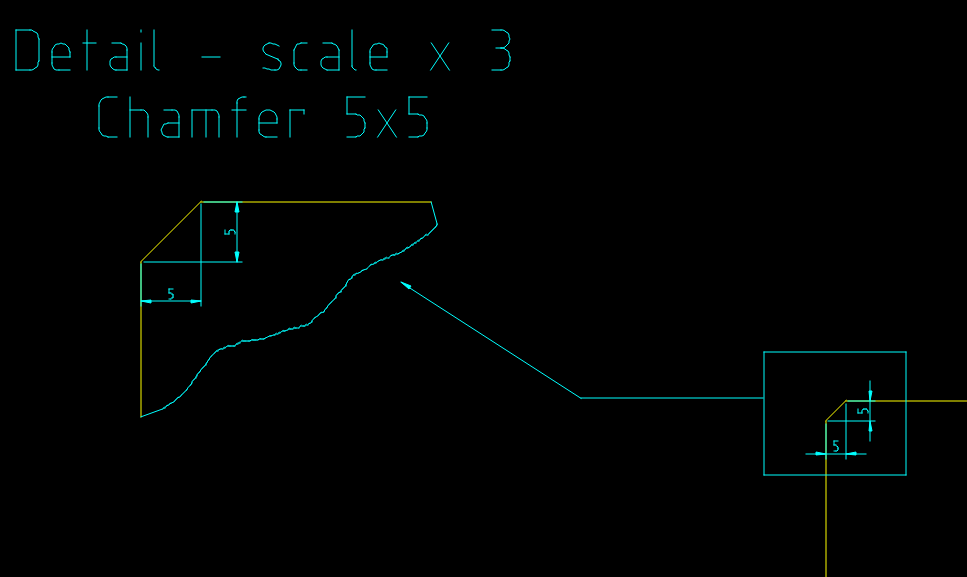
Fabrice
French hobbyist interested in 2D design.