I found this method for cut line between two parallels:
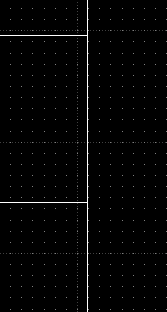
1. select between parallels
2. copy and set point reference just where you click to select previously
3. paste and set point reference just where you click to select at first
Up to here you must have two lines overlapped, then
4. use trim2 and select parallel of above and perpendicular of above
5. use trim 2 and select parallel of below and perpendicular of below
The result must be the desired.
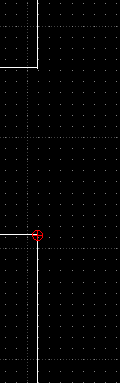
Actually were more steps, but these are most easily than using cut.