Import Error: Error reading DXF/DWG sections
Import Error: Error reading DXF/DWG sections
|
Hello all,
I'm new to LibreCAD, so please excuse my ignorance when it comes to all the functions in this program. I have been using AutoCAD for years, but my license is up and I cannot sustain the cost. I only just learned about LibreCAD and I'm very excited to start using this program! I am having difficulty importing my previous projects from AutoCAD. I exported my projects to .dwf format (though it doesn't appear that I can do anything with those. Next I used an online converter to convert my .dwg files to .dxf format. I can open the .dxf files in AutoCAD still (though I lost my paper space layouts, but that's not such a big deal). When I attempt to open my .dxf files in LibreCAD, however, I receive the following prompt: 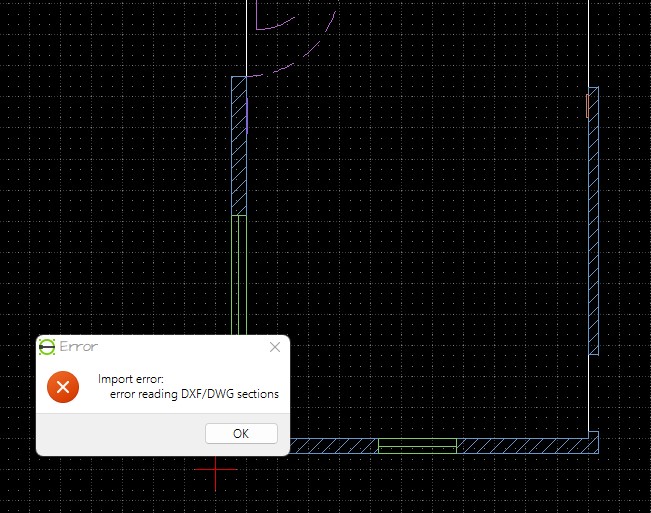 You can see in my screen snip that my project is visible behind the error message. When I select "OK," that all goes away. I've tried zooming in, and zooming out, as has been suggested in other forum threads. My project is not there, and the application header does not display my project name. 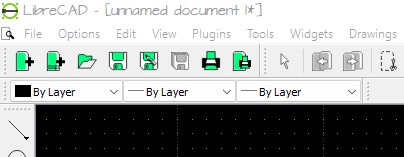 Since AutoCAD is the only other CAD software I've ever used, and I am so new to LibreCAD, I am really at a loss on what to do next. I have another 25 days before my AutoCAD license expires, and I'm in a bit of a state of panic. I greatly appreciate any help from the LibreCAD community! Thanks in advance. -Arlian 1105_S_50th_Ave.dwg 1105_S_50th_Ave.dxf |
|
Your dxf file opens for me with no issues in LibreCAD 2.1.3 as well as in 2.2.0 rc4 on Win XP.
I don't get the import error message. When I try to open the dwg is says unsupported dwg/dxf file version. Maybe you get something mixed up when trying to open both dwg and dxf. Maybe the dxf is still open in the background. Go to Drawings - Tab mode to see if it is still there. |
Re: Import Error: Error reading DXF/DWG sections
|
Administrator
|
There was a fix recently, which solved exact this message.
So when the cause is the same, you should ensure that you use latest 2.2.0-rc4. See Help -> About and update if your version is not 2.2.0-rc4.
investing less than half an hour into Search function can save hours or days of waiting for a solution
|
Re: Import Error: Error reading DXF/DWG sections
|
Thanks! I have the latest version installed, so I'm not sure why it didn't work originally. By some strange magic, a new .dxf file appeared with a pound sign at the front of the file name. That one worked no problem! (Though I have no idea where it came from.) I converted a larger project to .dxf, and it also opened in LibreCAD. I don't have my paper-space layouts, but I'm not as worried about that (and maybe that's just a limitation of LibreCAD that I'll come to learn).
I have noticed, however, that my larger project is all screwy. One of the layers went bonkers and looks a total mess. It'll be easy for me to clean up, and the important details all loaded correctly. Anyway, I'm not sure how or why, but it appears I'll be able to move on from here. Thanks for all your input!! I really appreciate it. :) |
|
I have the same issue. I thought it might be a ACAD version issue so I tried saving the DXF file as V2000. But I get the same response. The file appears to almost fully load on the screen but with the following error message.
"Important Error Message:error reading DXF/DWG sections" Once I press OK, the file load stops, and the screen goes blank. I just downloaded the latest version, so I don't think it's a version issue with Libracad. Unfortunately my file never changed to X...:( Any help much appreciated! |
|
I take it back. About 10 minutes later I noticed a copy of my file marked "X(my file name).dxf, which I was able to open.
Thank you X! |
|
I hacked around with it for way too long and almost by accident found the only way to get it to display text was to explode the text box. No idea why. It's a work around but not ideal as working with exploded text is painful.
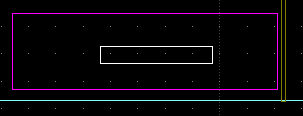  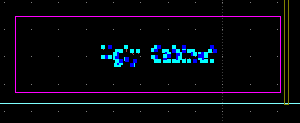 Note the exploded text is individual elements. Not ideal but better than a text box.  |
|
In reply to this post by dellus
HI Dellus,
SOrry but you have another novice seeking help ! I converted a .DWG file to .DFX (size about 500MB) using "TEIGHA" convertor and ASCII DFX Option there. When I import the DFX File ( it asks "Image" or Block" - I presume i have to import it as a Block), I get a message " Cannot Open the file...... ". The DXF file is good on AutoCAD viewer. My version is 2.1.3 . DO I have to use some different settings or is the file size too big? WOuld appreciate some help as my Project is held up and I cannot sustain the cost of AUTO CAD License . Hoping for some help from you. Regards Jay |
|
Why do you "import" the file? This means to import a drawing into an existing one. Thus the question for "Image", if you want to place a bitmap image like a photo or scan in a drawing. Just open the dxf file.
The latest dxf file version LibreCAD can open is dxf 2007. Yes, 500MB is really heavy, this might be the reason. Does it contain 3d elements? How large is the original dwg? Can you provide it here? You may also try to use the current LibreCAD V2.2.0 rc4 development version. Much improved and as stable as 2.1.3. |
|
Hi Thank you for the revert - if i open the DWG directly, it gives me a message "experimental;save your work first...."!! Screen shot attached
if I click OK, it says "Check its permissions and existence . I have tried changing the DWG to 2004 and 2000 AUTOCAD versions also - nothing works Am I missing something fundamental here ? I am on Windows10Pro. Had good hopes on LibreCAD for my work... I am trying to attach the file here - hope it goes through 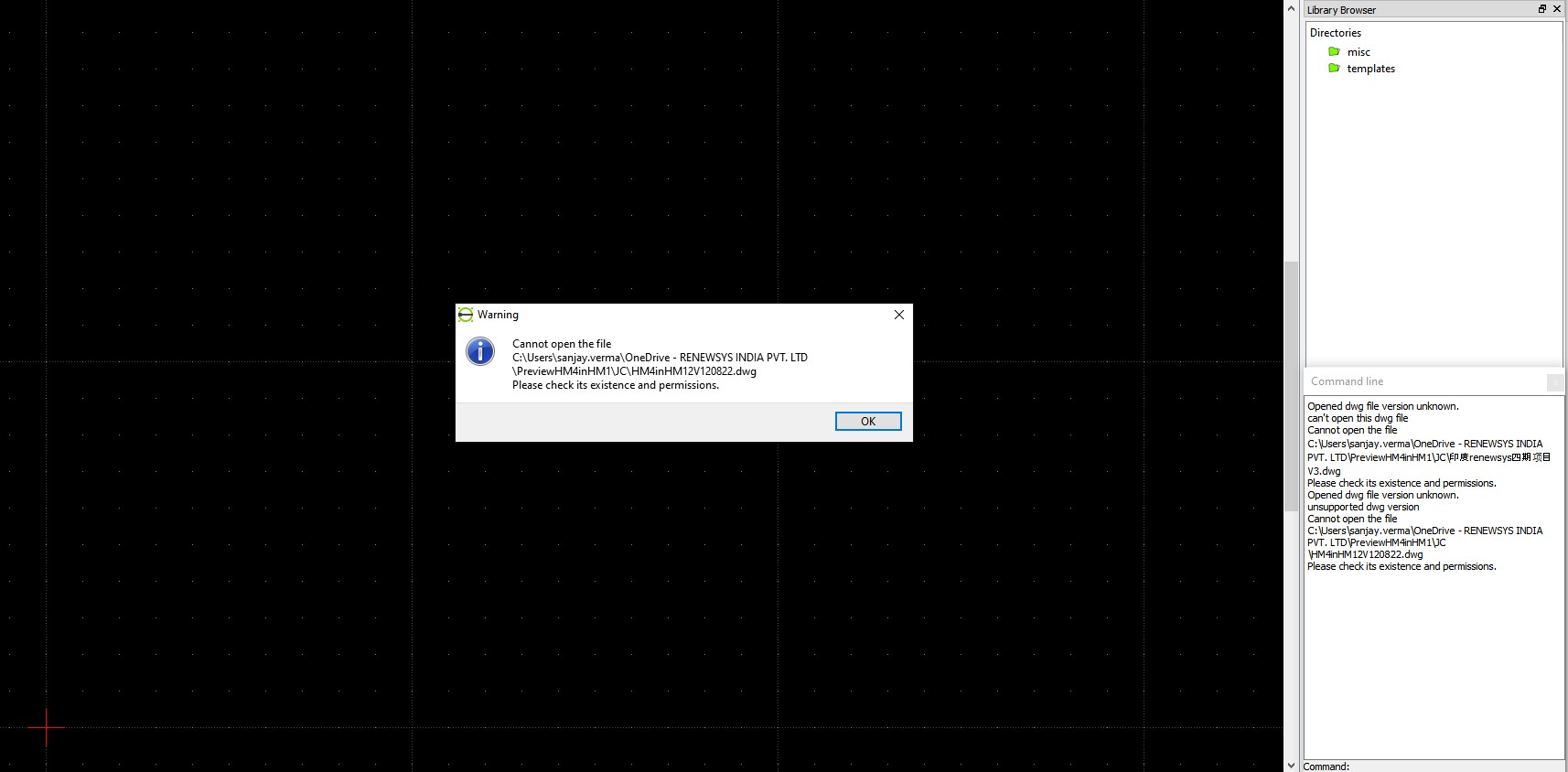 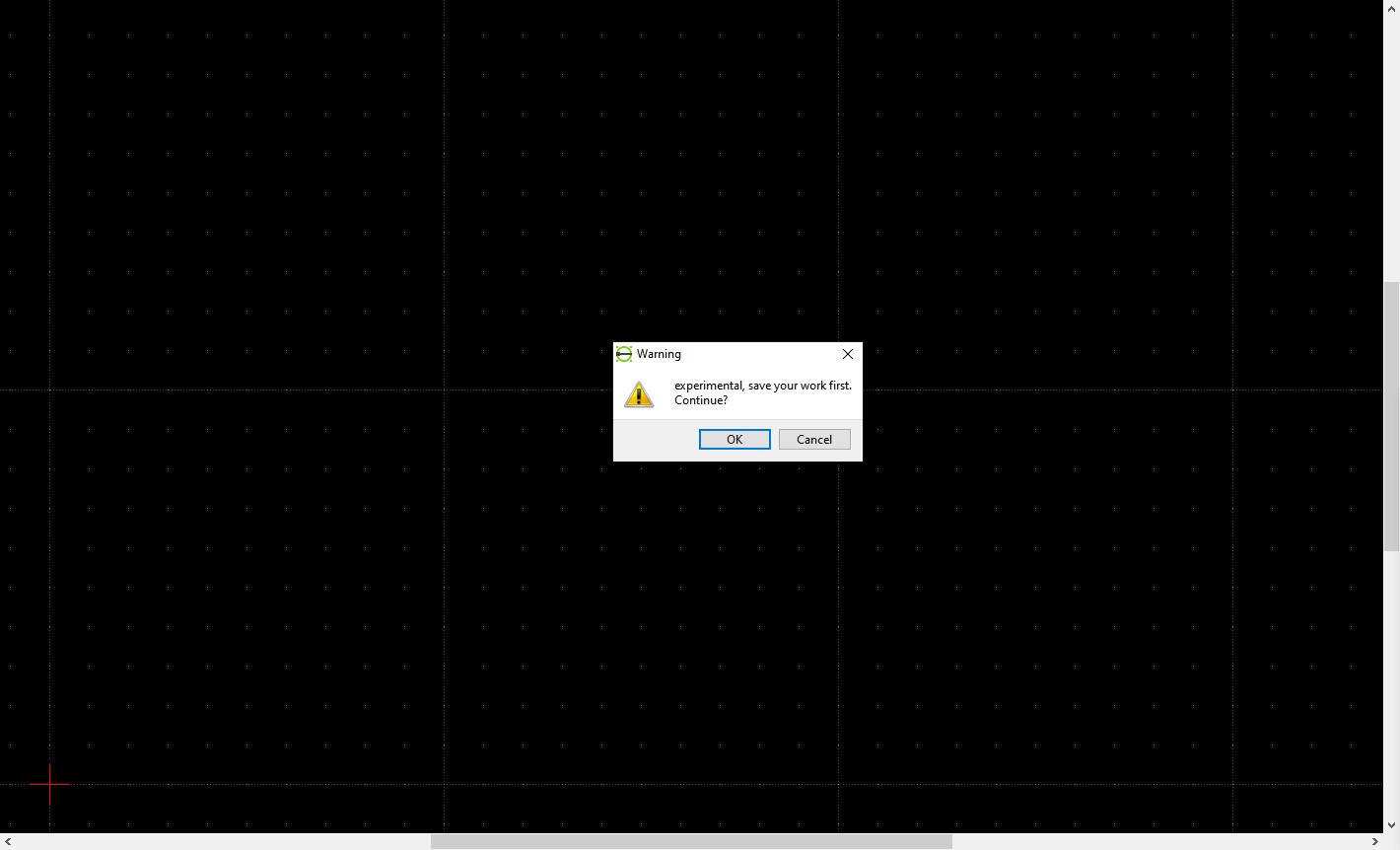
|
|
Unfortunately your file has not gone through.
As Lord Of Bikes says in an earlier post:"There was a fix recently, which solved exact this message. So when the cause is the same, you should ensure that you use latest 2.2.0-rc4." So best update first. Maybe some clues here:https://forum.librecad.org/Can-t-open-dxf-and-dxf-files-td5721091.html Could it be a problem with OneDrive? |
«
Return to Troubleshooting
|
1 view|%1 views
| Free forum by Nabble | Edit this page |

