For those who using the old version of LibreCAD.Drawing of isometric circle is a special case of the drawing of an inscribed ellipse in a symmetric rhombus. This is a just geometric method using the currently available tools in LibreCAD. It does not require calculations.
Set On the following snaps:
on Grid;
on Endpoints;
on Center;
on Middle;
Intersection.
Other snaps should be off.
1.Draw a symmetrical rhombus in which you want to inscribe an ellipse.
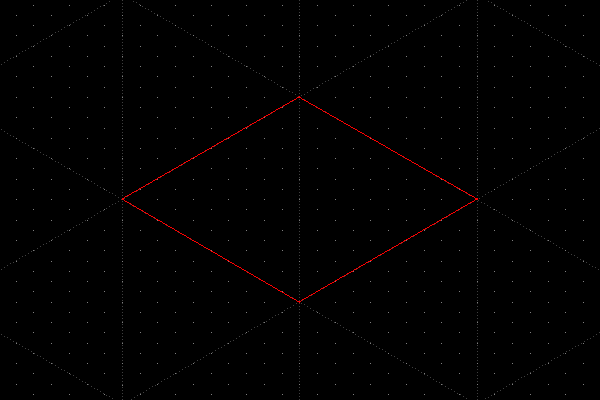
2.Set Off snap on Grid (it further must be turned off). Next, draw two midlines.
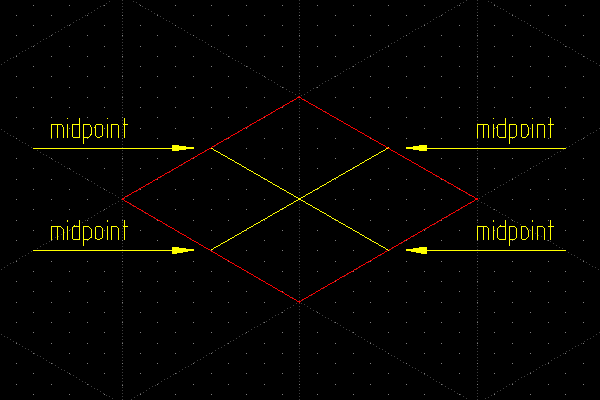
3.Draw the ellipse circumscribed around the rhombus using the 'Ellipse with Center and two points' tool.
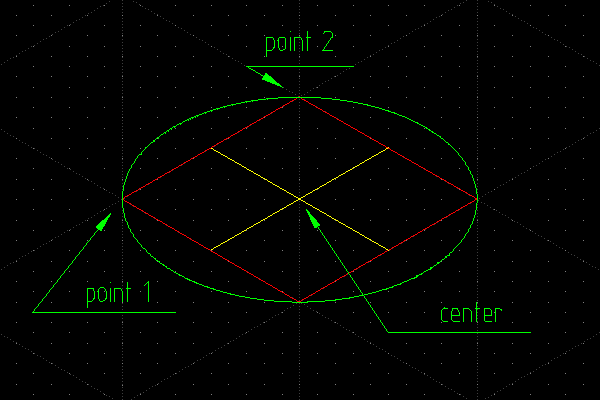
4.Trim midlines to circumscribed ellipse using the 'Trim' tool (there is another variant, see 'Note' below).
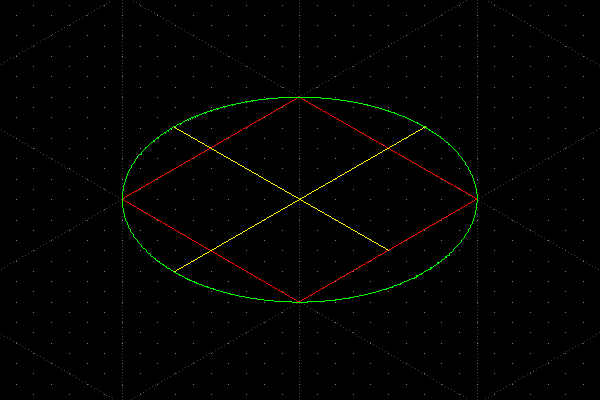
5.Draw two lines to the points of intersection of the midlines and circumscribed ellipse (shown in blue).
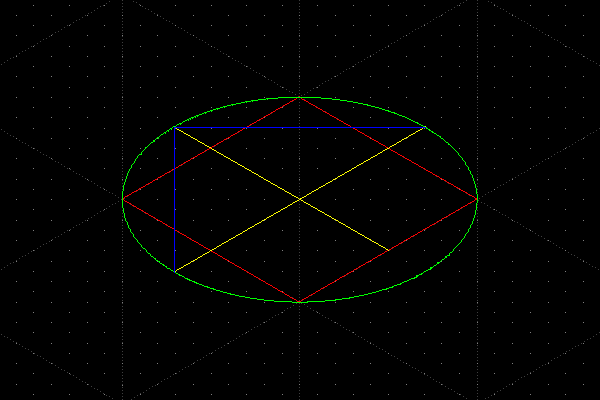
6.Draw inscribe ellipse using the 'Ellipse with Center and two points' tool.
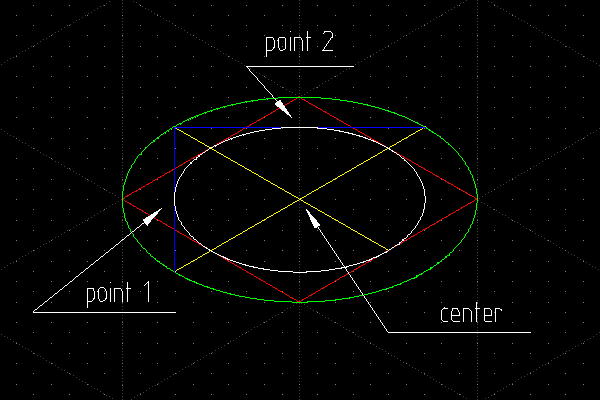
________________________________________
Note: 'Trim' tool can cause small errors. So instead of step 4, you can simply make a layer with midlines as 'Construction Layer' (at time step 5 only). This will give greater accuracy.