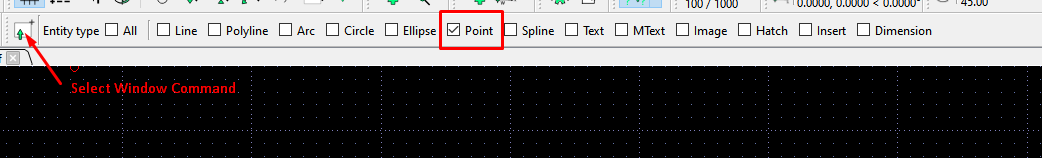I'm a bit confused, actually.
Just to confirm - you'd like to move "Point" entity? Or just point, say, as "endpoint" of line?
For points, as I've mentioned - take a look to 2.2.2.
There you could select points and later move them by mouse or "move" command - right as other objects.
You can select points using one of these methods (and by manually selecting each of them, of course):
1) Selecting points via specific action
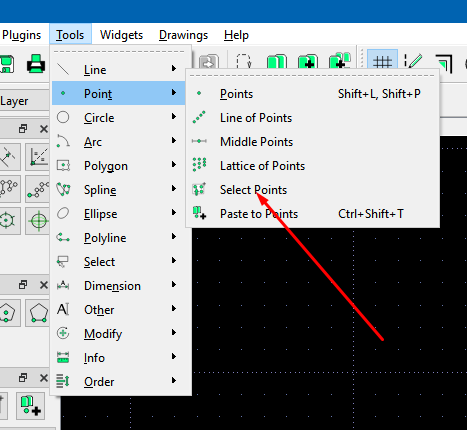
2) Selecting entities with type Point via "Select Window" command.