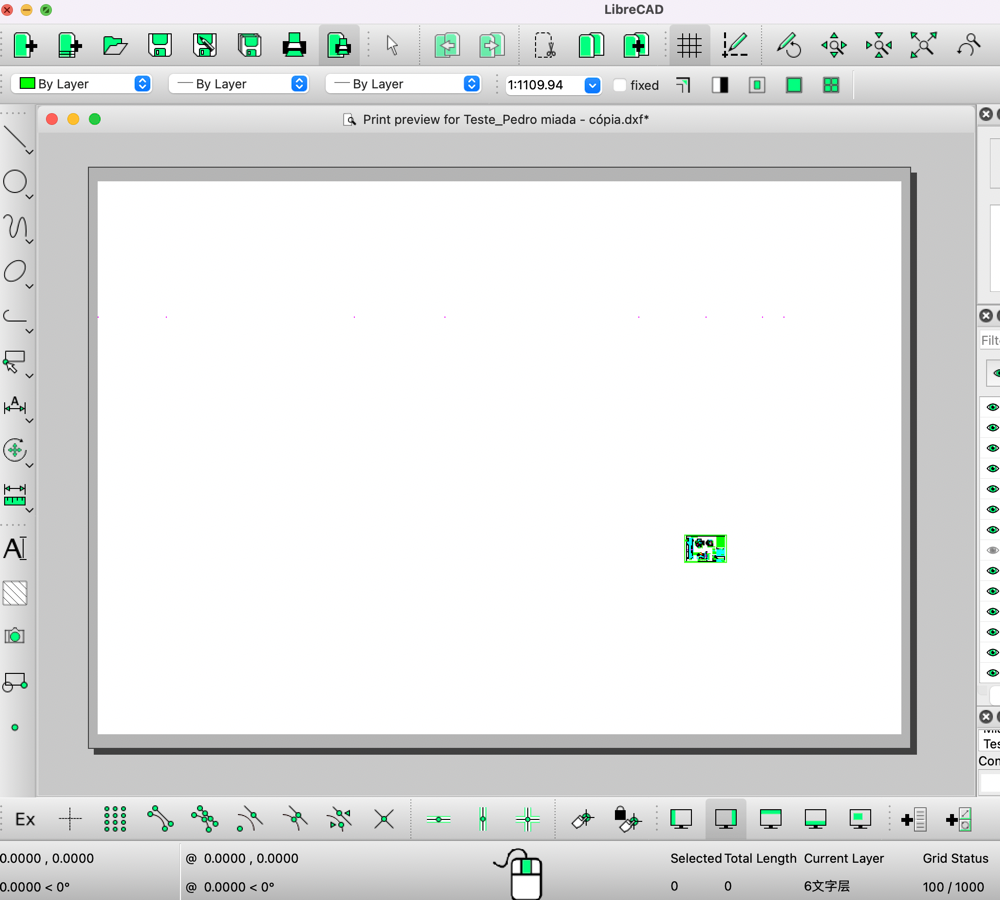Hello,
I'm new to LibreCAD and currently learning how to use it.
I'm having trouble with the size of my project in the print preview. As you can see in the attached image, the project appears very small compared to the page. I have tried adjusting the scale (e.g., 1:20), but the issue remains.
I've also tried changing the settings in Drawing Preferences, but I'm unable to increase its size.
Thanks for your attention.