I clearly don't understand how the print preview scale factor works.
My Drawing Preferences are:
* Paper Format: Letter
* Units: Foot
I have a scale symbol
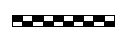
on the drawing which is 10 feet wide.
I'm trying to print at 1 inch on paper is 10 feet (viz. my scale symbol should be 1 inch wide printed).
At preview scale factor of 1:120, the symbol is less than 1 inch wide printed.
At preview scale factor of 1:110, the symbol is more than 1 inch wide printed.
What exactly is this preview scale factor (x:y what is x and what is y)? I don't understand how to set this value to obtain the stated goal.