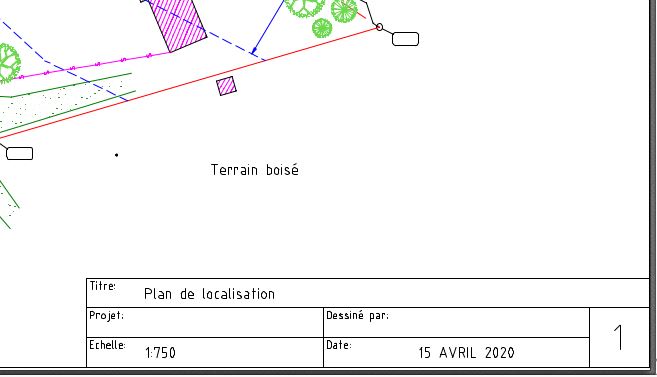dellus wrote
It is weird it prints OK on a physical printer, but not as pdf. Would more expect it the other way around.
We need to know more details. Is the pdf too thin, too thick? What is the set line width? Paper size? Scale? Do you print staying in Print Preview mode (you should)? You can provide a sample file here (More v) if you can't solve it.
In the PDF, all lines are too thin, all the same size in fact
Line widths vary between 0 and 0.7 mm. The red line is 0.35mm. The number in the title block is 0.7mm
Page size is Letter (8.5x11) in landscape mode
Scale is 1:750 (but i have a drawing at 1:20 and another at 1:100) and they do the same thing.
Yes, I print staying in print preview.
Print Preview, scale 1:750
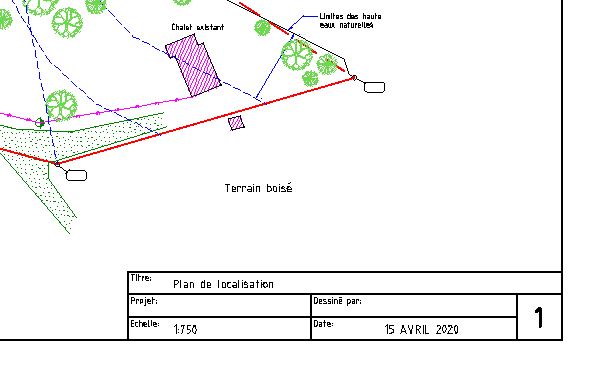
Print to PDF while in Print Preview mode (Export to PDF does same thing)