Greetings,
I am a new (but not to CAD) LibreCAD user evaluating whether I can use LibreCAD for my drawings. I am using LibreCAD 2.0.7 under Slackware Linux 14.1 and XFCE4. The show-stopping problem I am seeing is that I cannot print in 11x17 (Ledger) landscape and scale my drawing down to fit that paper size. I can change the paper properties to Ledger-landscape in Edit -> Current Drawing Preferences, but it does not stick and the Print Preview does not change from portrait to landscape. When I bring up the Current Drawing Preferences again, it is still set to Portrait, although Ledger sticks. I get the following message in the status window:
Warning:: Paper size less than 10mm. Paper is too small for fitting to page
Please set paper size by Menu: Edit->Current Drawing Preferences->Paper
What I am trying to do is verify I can print drawings up to at least 34" x 44" on 11x17 landscape paper. I need LibreCAD to scale the larger drawing to fit the 11x17 paper and I need the landscape orientation to maximize the size of the drawing (horizontal > vertical). It looks like if the Landscape option would stick, I could use "Fit to page" to adjust the drawing to fit the landscape 11x17 page. Here is a screenshot of the print preview showing the location of the drawing (a 44"x34" rectangle) which does not change no matter what paper orientation I try to select.
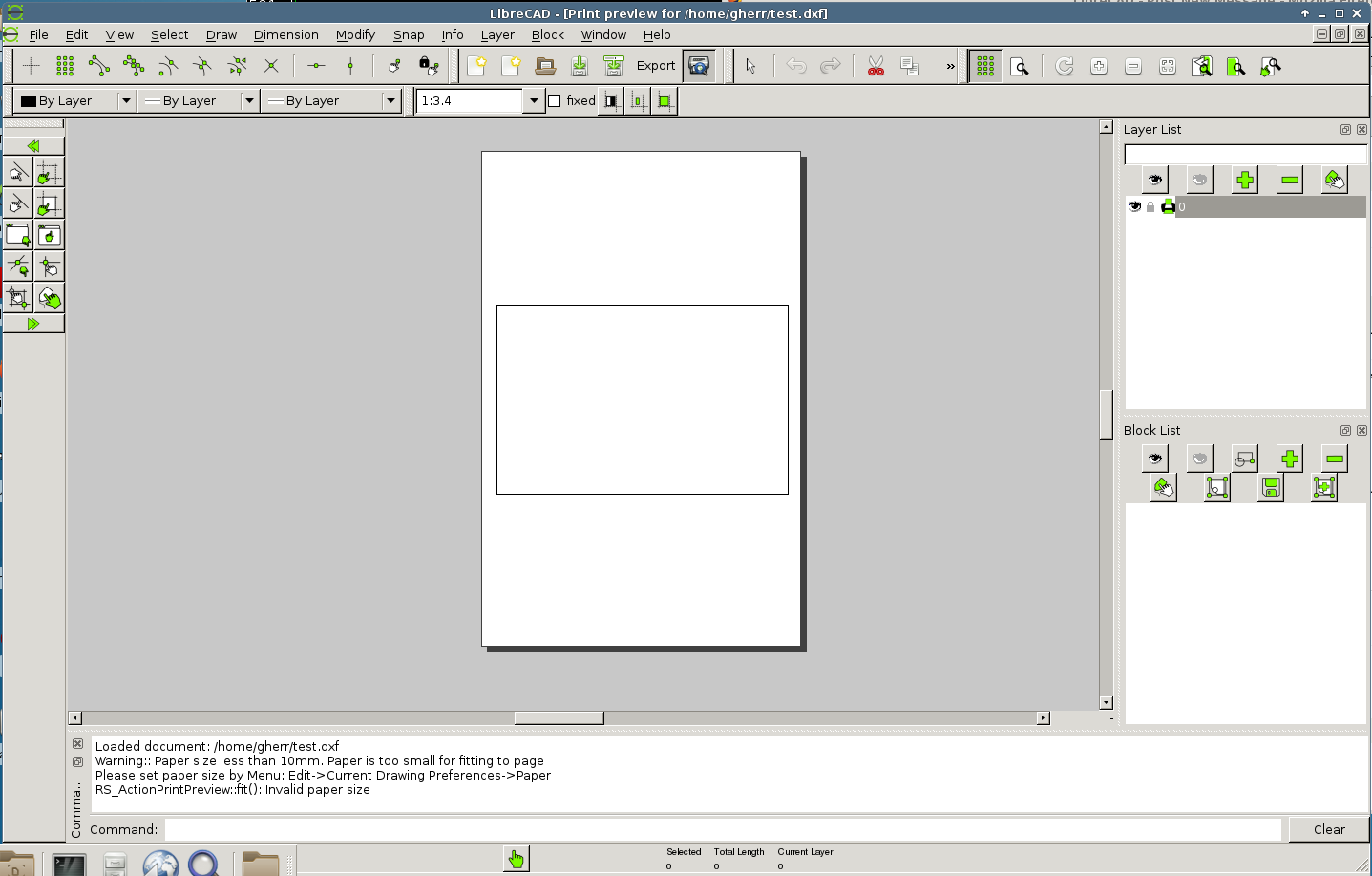
I should note that once, while trying options in Current Drawing Preferences, the print preview did show landscape orientation, but I don't remember what I did and when I tried changing it again, it went back to portrait and I could never get it back to landscape again! So something seems unstable or unintuitive.
I would appreciate any help to resolve this problem. If I cannot resolve it, I cannot use LibreCAD.
Thanks.
Girvin Herr