I am have a drawing where the dimension lines crowed the text of other dimension lines and line features.
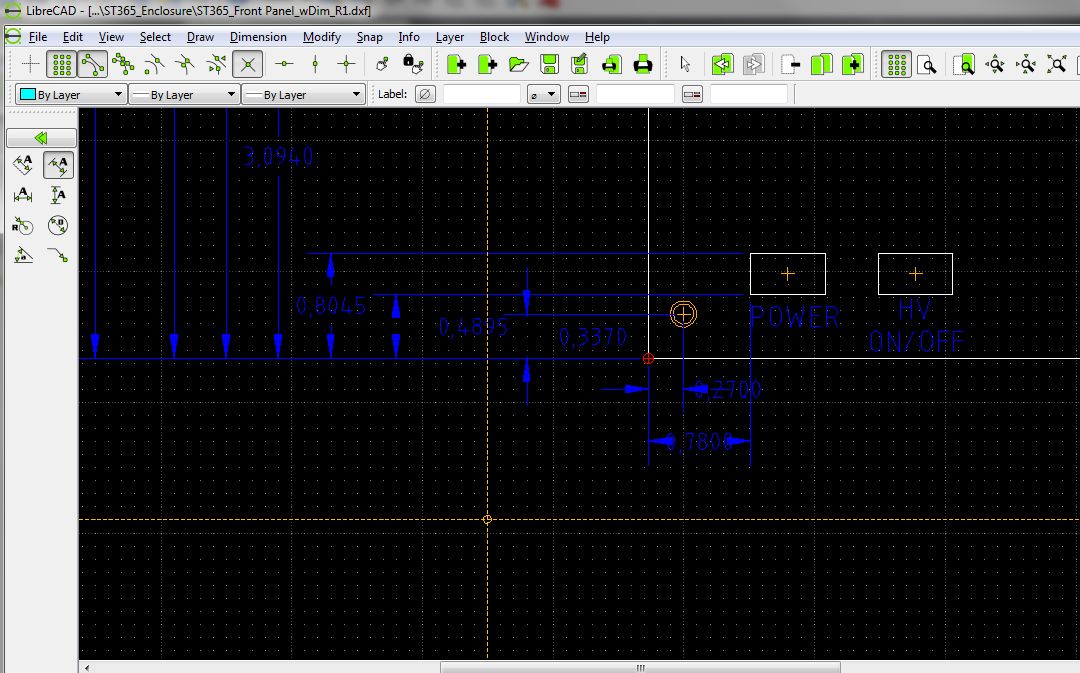
Would like suggestions for what to change in the setup.
How might I get the text between the arrows which says "0.2700" below the arrows for example. Or moved to the left of the arrows.
Another example, why is the text "0.3370" between lines with outside arrows and the text for "0.4895" between lines with inside arrows? How does LibreCAD decide when to transform the arrows?
Pointers to tutorials which help understand what the elements in the setup page does would help.
I am using Windows 7 and LibreCAD 2.0.11. of May 2016.
Thanks,
Forrest Erickson