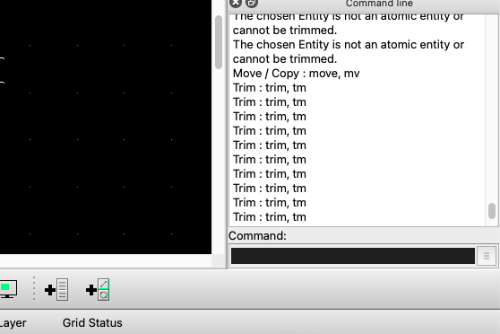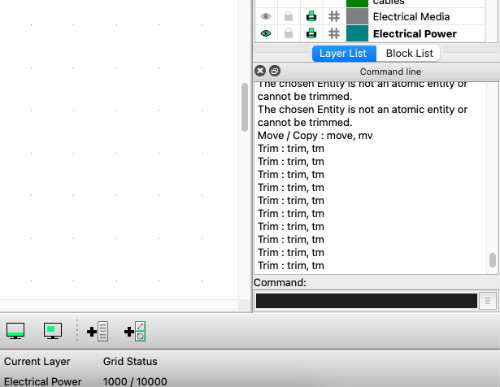Test new macOS package
12
12
|
Administrator
|
We need some help from Mac users.
There is a new V2 DMG package available at https://sourceforge.net/projects/librecad/files/OSX/2.2/preRelease/ The package LibreCAD-2.2.0-rc1-192-g24027e44.dmg was built from latest code on High Sierra (10.13.6). It is in release candidate state and thus as stable as the latest 2.1.3. release and even more stable as the latest alpha package from 2016. It would be great, if some Mac users can test this package and report about the macOS version and how it worked. Many thanks for your support!
investing less than half an hour into Search function can save hours or days of waiting for a solution
|
|
I am running High Sierra on a mid-2011 iMac. It installed with no problem at all. Thank you!
All I've done so far is draw a single line just to see that the space bar worked. :) But I have more to do after the weekend. Now, I tried to understand the instructions about building my own installation and I have to say I got nowhere. The instructions are written by people who know the material very well, for people who know the material very well, and not in such great English. People like me, who use a Mac because they want a simple life... don't really fit in there. But I can write instructions, so if someone could help me understand the build process I would be happy to rewrite the instructions in the Wiki. |
|
In reply to this post by LordOfBikes
Installed just now;
Version: LibreCAD-2.2.0-rc1-254-g9f2c32dd.dmg OS: Catalina 10.15.7 Device: Macbook pro 13 (early 2015 edition) So far it is good, No problems in general drawing and saving files except for the delete function. I don't know if it is a bug, but the delete function cannot be triggered with space bar. Also the delete function is weird, I have to select items > activate the command "del" > and re-select any one item to delete it. If I select first and then type in command, nothing happens. I had the same issue in Manjaro as well, so not a mac problem. |
|
Trigger delete function with space bar? Just select the the items and press delete key, gone!
|
|
In reply to this post by abubk
So more details, I can't snap!
Once I enable snap, say snap at end points, I have to restart Librecad to make it work and it only work once. I have to restart again to make it work again. OS: MacOS catalina 10.15.17 Macbook Pro 13 early 2015 edition |
|
In reply to this post by dellus
I have the habit of "E+space bar" from Autocad, Like to stick to commands when ever possible.
|
|
In reply to this post by LordOfBikes
Hi LordofBikes,
Are you still looking for feedback from Mac users? If so, are there any specific areas you would like feedback on? I have installed the 2.1.3. and 2.2 Big Sur versions on my MacBook Air (Big Sur) and both installed and now work OK. There are some glitches from time to time with Big Sur on saving (autosaving?) but I have not recorded incidences logically but if required will now do so. I have also installed 2.1.3 on my late 2010 iMac which also installed fine and is now working well. I am working on (architectural) drawings across an internal network to see if one version causes problems in the other and thus far I have not seen any. Are there any test sheets you use for recording issues or do you just want a free text description? I had thought the project had stalled so was delighted to see 2.1.3 available. The first massive improvement for me was that I am now finally able to print directly from LibreCAD instead of going via a pdf export to do so. I am happy to help in any way I can to support what is a really good and useful open licence project. Just point me in the right direction. Geoff |
|
BigSur version.
When using the command line the entry box is now black (it used to be white). not sure what colour text is used (grey?) but it is virtually impossible to read as I am entering the text. Is there a way to reset it or is it something that needs an update? Geoff |
|
Administrator
|
Geoff, many thanks for your report about the working Big Sur version.
There are no open questions from it. Concerning the status line glitch, there is already an issue report on GitHub. This is related with auto save, the status bar is toggled for this message and forces a layout rebuild. It can disturb drawing, when it happens just on mouse input, but not more. I can't say, why your command line has black background. I've not heard that before and it is surely not intended by any newer version. Is the command box the only input field which is affected or are there others too? Maybe it's somehow related with a dark desktop schema? Or have you played around with Qt style sheets? (see https://github.com/LibreCAD/LibreCAD/wiki/Style-Sheets)
investing less than half an hour into Search function can save hours or days of waiting for a solution
|
|
Hi and thanks for the response.
I am attaching two images, one that shows the normal background and one with the background changed to white. Both show the command line in black (and the text unreadable). So far this is the only box that seems to be affected. It may be to do with Dark Mode but these shots are taken in daylight mode.
I have not played with style sheets, the only thing I have tried is to change the colour of the background.
Sorry about the layout but I cannot seem to get the system to show line breaks. I will post each image as a separate reply.
Geoff
|
|
LoF,
I will keep replying to this post with items I find that are either problems or a Wishlist (unless there is a better place for the Wishlist?). So here is the first. How difficult would it be to change the attributes window so that the attributes of the selected item are shown (as a reminder) rather than the drop down lists showing "Unchanged". Also, if I do not select an entity but select Attributes it applies that attributes to any item I select but I do not see what those attributes are. If the layer is one of the attributes changed but that layer is not currently viewed, the entity disappears which can be disconcerting. so, is there a way to show the selected attributes when the function is used this way? Geoff |
|
This post was updated on .
QCad has an item (pro) called Layer States where the defined visible layers can be saved en block. Is there any chance this might be on the horizon for LibreCAD?
Geoff PS I tried to add a key (Letter) to the layers I want to group and then tried to filter them but the filter is not a search function and is also case sensitive so it would not find my filters. I managed eventually by adding ViewA at the end of the labels of the layers I wanted to group and then filtered for "* ViewA", however it is a bit cumbersome to do. A neater solution would be helpful when there are so many layers (my drawing currently has 40). Geoff PPS I have suffixed my Electrical layers "ViewA" and my Plumbing layers "ViewB" then my building outlines (Walls, Insulation, plasterboard) are given "ViewA ViewB ViewX etc." I can then select "* View" (to see the entire subset) or "ViewA", "ViewB", ViewX, etc. to see more defined subsets with the outlines always present. It works but requires a bit of planning and label changing. An additional column in the Layer window that filters in the same way would be helpful. Geoff PPPS This is not just a Mac issue! G |
|
More on Filtering.
Applying a filter selects the appropriate layers but any pre-existing visible layers remain on the drawing area. Toggling the filtered selection then only applies to the limited selection with the pre-exiting entities untouched and I believe this is how it is meant to work? Consequently, to only see a filtered group of layers it is first necessary to hide all layers, then filter, then unhide all which will only unhide the filtered layers. The only problem I have encountered so far is that from time to time LibreCAD appears to lock into the filter so that even when the filter command line is empty (using the deletion cross) the drawing is still filtered. I have overcome this by filtering on "*" which selects everything and brings back all layers to view. Geoff |
|
More on the Layer List.
Item 1 A left click selects a layer. I can then right click to access the edit layer dialog box. However, if I then move to another layer and right click to access the edit layer dialog box LibreCAD does not focus on the second layer and the edit layer dialog box brings up the previously selected layer. I do not think this should happen. If I select one layer then right click on another layer and select toggle visibility, it toggles the second layer selected even though the edit layer box remains attached to the previously selected layer. This means I can only edit the layer attributes if I first force it into focus. Item 2 If I want to toggle a layer into and out of view the behaviour of the layer window is strange. If the selected (focused) layer is present in the layer window I can do it (that is if the layer is close to the selected layer and I toggle, the window list does not change). However, if I scroll away from the selected layer so it is not visible in the layer list but is still the active (focused) layer and then toggle an item, the list resets itself so that the active layer is in the list window, either at the top (if the toggled layer is after it) or at the bottom (if the toggled layer is before it). This can be frustrating when concentrating on the drawing and trying to toggle an item on and off to see if (for example) the entities are in the correct layer. Due to the movement of the list I end up toggling another item unintentionally. Geoff |
|
In reply to this post by GeoffatMM
Hi,
Just noticed (on my Mac) that elements in layer 0 do not appear in the print preview. Is this by design or a glitch? |
|
Administrator
|
It works for me with with latest 2.2.0-rc3 package on High Sierra.
Sure that the printer icon in the layer is activated? Or an issue with layer 0 color setting?
investing less than half an hour into Search function can save hours or days of waiting for a solution
|
|
Sorry to waste your time. Yes it looks as if I had accidentally turned the print off for the layer. Thanks for the quick reply.
|
|
Administrator
|
No problem, you're welcome.
investing less than half an hour into Search function can save hours or days of waiting for a solution
|
«
Return to LibreCAD needs help
|
1 view|%1 views
| Free forum by Nabble | Edit this page |