Mick,
testing around with the explode tool, for your dxf2gcode issue, I found a little
weakness you may stumble on. The tool bar button and menu icon are not released after explode tool has finished.
Explode tool active:
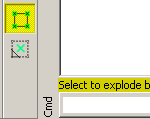
Explode finished:
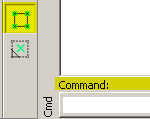
Generally there are two ways to use the tool.
1. Select the text first and then the Explode tool. With tool selection the text is exploded immediately.
2. Select the Explode tool first, with no selection at all, then the command line states that you should select to explode.
Select one or more entities and hit ENTER to finish selection.
Then all the selected entities are exploded.
Armin
investing less than half an hour into Search function can save hours or days of waiting for a solution