Here I attempt the basic trim on a circle, to create a sort of "hat"
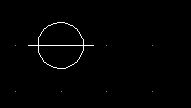
I create a circle with 1inch diameter
I put a horizontal line through it long enough to create intersecting points
I select the Trim function (not trim two)
I select the horizontal line as limiting entity, the line turns a green color
Next I am told to Select entity to trim
I then go to select the top half of the circle to complete the trim, and it does nothing.
I have attempted saving and reloading the file, with no luck.
It does, however, work as expected with lines.
Version: 2.1.3
Compiler: GNU GCC 4.9.1
Compiled on: Sep 23 2016
Qt Version: 5.4.1
Boost Version: 1.60.0
System: Windows
Windows 10