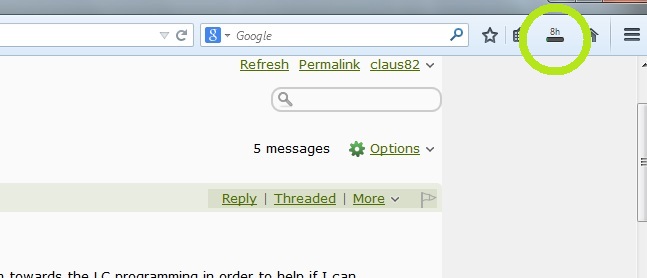(Trying to) be a developer
|
This post was updated on .
Hello, it's been a while, I had a lot of things to do.
I am not a programmer, yet I decided to begin my path towards the LC programming in order to help if I can. So I need to know exactly what to download, and more important, what to learn. If you are patient enough to give me some advice I am waiting for suggestions. I can imagine that results may take a lot of time to arrive, anyway I would at least try. I am waiting for explanations/links/suggestions then (programming code documentation, download links, anything else). I am using a PC with win7, 64 bit Cheers Cla
...the problem is not the problem, the problem is your aptitude about the problem...
|
|
Hi claus82,
For me, I think linux is easier for developers. For windows, please start from http://wiki.librecad.org/index.php/LibreCAD_Installation_from_Source#Building_LibreCAD_2.0_on_Windows The wiki covers from a packager perspective rather than from a developer perspective. For git, you will need a github.com account, a git client ( for example, https://windows.github.com/, or http://msysgit.github.io/); Then, you will need Qt as explained in the wiki page. For development, Qt-Creator is the IDE to use. Give yourself some time to get used to Qt-Creator (https://qt-project.org/doc/qtcreator-2.7/). If you can build and run with Qt-Creator, you can proceed to modify the source code and get git commits. It may help for you to have git support from qt-creator GUI. Please let me know if you have more questions in the process.
|
|
In reply to this post by claus82
Thanks a lot dxli, I have a couple of questions:
1 when I go here http://www.qt.io/download-open-source/#section-6 there are several downloads, do I have to download A or B? A - Qt 5.4.0 for Windows 64-bit (VS 2013, 720 MB) (info) B - Qt 5.4.0 for Windows 64-bit (VS 2013, OpenGL, 709 MB) (info) Here in my town it takes me more than 4 hrs to download 500 megs, so I would download the right one. 2 If I create code using an x64 OS and Qt, can people that have an x86 OS and Qt work on it? Sorry, maybe it be a stupid question, but I don't know so I'm asking See ya. Cla
...the problem is not the problem, the problem is your aptitude about the problem...
|
|
For Qt, our wiki recommends 32 bit (mingw) ( http://download.qt-project.org/official_releases/qt/5.4/5.4.0/qt-opensource-windows-x86-mingw491_opengl-5.4.0.exe). Please note the wiki and windows building scripts (the file in LC source folder: scripts/set-windows-env.bat ) need to be updated to Qt-5.4.0 (mingw491) from Qt-5.3.2 (ming482).
The mingw 32bit based builds run on all windows versions (32 or 64 bit).
|
|
Administrator
|
In reply to this post by claus82
Hi Cla,
I recommend you to use the 32-Bit MinGW Qt 5.3.2 Setup. I don't know if the current LC sources work with Visual Studio or which VS versions are supported. Our Win8 64-Bit build server works with this MinGW version too. Even for the new Qt 5.4 release with MinGW 4.9.1 I can't say if it will work. So to eliminate any issues caused by wrong tool chain, use the Qt 5.3.2 Setup with MinGW, which is known to work. Using this version is the solution to your second question too. When you create a 32-Bit application it will run on both, 32- and 64-Bit systems. Using a 64-Bit tool chain you're limited to 64-Bit systems. To work with Git in Windows I can recommend Tortoise Git to you, a very nice GUI for msysgit. You can use the 64-Bit download, it doesn't affect the tool chain. Armin
investing less than half an hour into Search function can save hours or days of waiting for a solution
|
|
I thank you guys, you have been really kind, and your replis confirmed my ideas.
I'll see what I can do, several times the connection stops and I have to restart the download, look at the image... 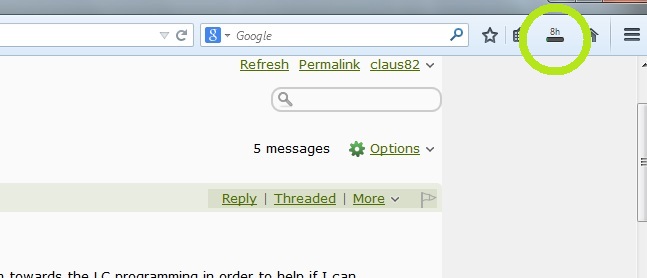 Thanks again, as soon I finish the download I'll let you know... Cheers! Claudio
...the problem is not the problem, the problem is your aptitude about the problem...
|
|
Just tested Qt-5.4.0 (mingw491_32) works.
Pushed script changes. If you want to build with Qt-5.3.2 (mingw482), you can revert the commit: f4266972a2
|
|
I've been lucky and I could download the 5.3.2 but I think I will not be able to download the 5.4.0 for a while.
I also downloaded the LibreCAD-master.zip from https://github.com/LibreCAD/LibreCAD ("download zip" button at the right of the list). Now, should I download boost too from the same link above? I'm asking because you did not mention it, moreover I prefer follow step-by-step your suggestions in order to avoid any further mistake/issue. Sorry for your patience. Cla
...the problem is not the problem, the problem is your aptitude about the problem...
|
|
Administrator
|
Hi Cla,
for boost, use the 1.53 version. It's not that big as the Qt download, but still about 100MB. Unzip the download as directed in the wiki and it should work out of the box. Armin
investing less than half an hour into Search function can save hours or days of waiting for a solution
|
|
In reply to this post by claus82
download by ( git clone git@github.com:LibreCAD/LibreCAD.git ) instead of zipballs. you need it anyway later.
initial git clone will be slow, but it's much faster for download (git fetch) and uploading (git push).
|
|
This post was updated on .
In reply to this post by LordOfBikes
I've got so far:
-Qt creator -GitHub -boost so, is something else missing? Cheers
...the problem is not the problem, the problem is your aptitude about the problem...
|
|
Administrator
|
If you want to build installer package, you need NSIS, you can use NSIS 3.0b1.
After successful build, you can run LC from inside Qt-Creator. To run it from command line you have to manually deploy Qt libraries to the windows folder or run the build-win-setup.bat in scripts folder, which needs NSIS and does the deployment as part of building the installer. Armin
investing less than half an hour into Search function can save hours or days of waiting for a solution
|
|
I never thougth I needed so many programs to build!
Anyway, it was a little program and I could install immediately. I was able to compile, even if it created just a compressed version with .exe extension  what now to modify? I noticed that in Qt Creator there are design widgets, I am totally newbie, so I'd rather start with graphical interface. Will it be possible for LC.pro? I hope I'll stop asking like an annoying kid soon. Cheers Cla
...the problem is not the problem, the problem is your aptitude about the problem...
|
|
use qtcreator to open the librecad.pro project file, and can navigate the project, and start making changes to source code.
"Design" is for GUI (.ui UML files), for C++, you can use "Edit"
|
|
Blast! Too difficult, too much of time to spend (I mean, I would spend it, but I have not enough)... I'm gonna remove this post, sorry guys, I guess I'll put some new tutorial on the www...
Sorry again Cla
...the problem is not the problem, the problem is your aptitude about the problem...
|
|
On Linux, it's way easier to set up dev environment.
Of course, in the end, it's C++ and Qt. Try to read the source code, and see whether you would enjoy doing coding, for example, the math tools, spanning from the trivial (like how to convert degrees into radians) to complex: https://github.com/LibreCAD/LibreCAD/blob/master/librecad/src/lib/math/rs_math.cpp
|
«
Return to LibreCAD-dev
|
1 view|%1 views
| Free forum by Nabble | Edit this page |