Wrong style sheet? Please Help.
|
I apologize if already posted, I searched but didn't find.
What's wrong with the style sheet? I posted the screenshot and here it is the code. Thank you very much in advance! Very beautiful project! 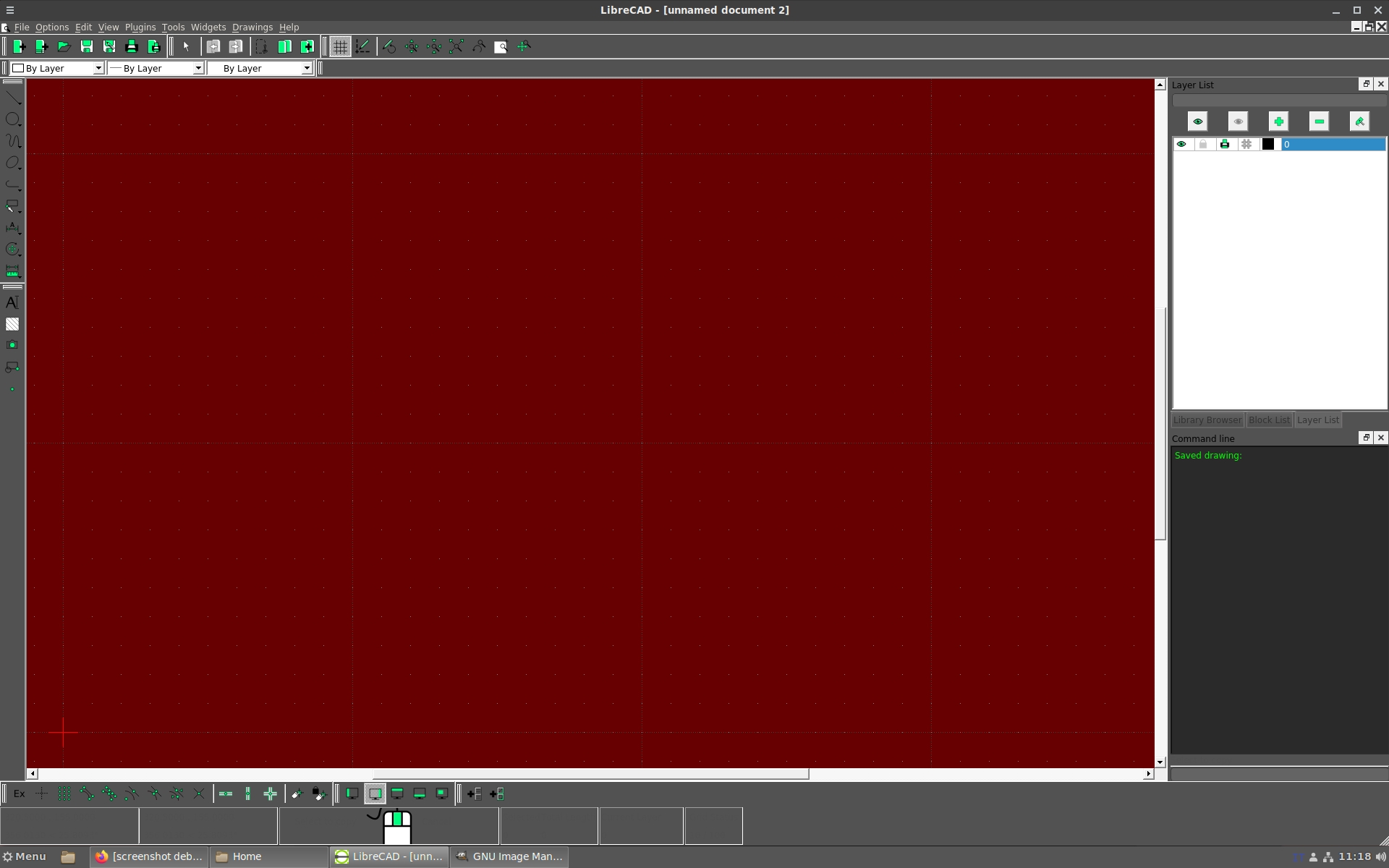 /* ElegantDark Style Sheet for QT Applications Author: Jaime A. Quiroga P. Company: GTRONICK Last updated: 17/04/2018 Available at: https://github.com/GTRONICK/QSS/blob/master/ElegantDark.qss */ QMainWindow { background-color:rgb(82, 82, 82); } QTextEdit { background-color:rgb(42, 42, 42); color: rgb(0, 255, 0); } QPushButton{ border-style: outset; border-width: 2px; border-top-color: qlineargradient(spread:pad, x1:0.5, y1:0.6, x2:0.5, y2:0.4, stop:0 rgba(115, 115, 115, 255), stop:1 rgba(62, 62, 62, 255)); border-right-color: qlineargradient(spread:pad, x1:0.4, y1:0.5, x2:0.6, y2:0.5, stop:0 rgba(115, 115, 115, 255), stop:1 rgba(62, 62, 62, 255)); border-left-color: qlineargradient(spread:pad, x1:0.6, y1:0.5, x2:0.4, y2:0.5, stop:0 rgba(115, 115, 115, 255), stop:1 rgba(62, 62, 62, 255)); border-bottom-color: rgb(58, 58, 58); border-bottom-width: 1px; border-style: solid; color: rgb(255, 255, 255); padding: 2px; background-color: qlineargradient(spread:pad, x1:0.5, y1:1, x2:0.5, y2:0, stop:0 rgba(77, 77, 77, 255), stop:1 rgba(97, 97, 97, 255)); } QPushButton:hover{ border-style: outset; border-width: 2px; border-top-color: qlineargradient(spread:pad, x1:0.5, y1:0.6, x2:0.5, y2:0.4, stop:0 rgba(180, 180, 180, 255), stop:1 rgba(110, 110, 110, 255)); border-right-color: qlineargradient(spread:pad, x1:0.4, y1:0.5, x2:0.6, y2:0.5, stop:0 rgba(180, 180, 180, 255), stop:1 rgba(110, 110, 110, 255)); border-left-color: qlineargradient(spread:pad, x1:0.6, y1:0.5, x2:0.4, y2:0.5, stop:0 rgba(180, 180, 180, 255), stop:1 rgba(110, 110, 110, 255)); border-bottom-color: rgb(115, 115, 115); border-bottom-width: 1px; border-style: solid; color: rgb(255, 255, 255); padding: 2px; background-color: qlineargradient(spread:pad, x1:0.5, y1:1, x2:0.5, y2:0, stop:0 rgba(107, 107, 107, 255), stop:1 rgba(157, 157, 157, 255)); } QPushButton:pressed{ border-style: outset; border-width: 2px; border-top-color: qlineargradient(spread:pad, x1:0.5, y1:0.6, x2:0.5, y2:0.4, stop:0 rgba(62, 62, 62, 255), stop:1 rgba(22, 22, 22, 255)); border-right-color: qlineargradient(spread:pad, x1:0.4, y1:0.5, x2:0.6, y2:0.5, stop:0 rgba(115, 115, 115, 255), stop:1 rgba(62, 62, 62, 255)); border-left-color: qlineargradient(spread:pad, x1:0.6, y1:0.5, x2:0.4, y2:0.5, stop:0 rgba(115, 115, 115, 255), stop:1 rgba(62, 62, 62, 255)); border-bottom-color: rgb(58, 58, 58); border-bottom-width: 1px; border-style: solid; color: rgb(255, 255, 255); padding: 2px; background-color: qlineargradient(spread:pad, x1:0.5, y1:1, x2:0.5, y2:0, stop:0 rgba(77, 77, 77, 255), stop:1 rgba(97, 97, 97, 255)); } QPushButton:disabled{ border-style: outset; border-width: 2px; border-top-color: qlineargradient(spread:pad, x1:0.5, y1:0.6, x2:0.5, y2:0.4, stop:0 rgba(115, 115, 115, 255), stop:1 rgba(62, 62, 62, 255)); border-right-color: qlineargradient(spread:pad, x1:0.4, y1:0.5, x2:0.6, y2:0.5, stop:0 rgba(115, 115, 115, 255), stop:1 rgba(62, 62, 62, 255)); border-left-color: qlineargradient(spread:pad, x1:0.6, y1:0.5, x2:0.4, y2:0.5, stop:0 rgba(115, 115, 115, 255), stop:1 rgba(62, 62, 62, 255)); border-bottom-color: rgb(58, 58, 58); border-bottom-width: 1px; border-style: solid; color: rgb(0, 0, 0); padding: 2px; background-color: qlineargradient(spread:pad, x1:0.5, y1:1, x2:0.5, y2:0, stop:0 rgba(57, 57, 57, 255), stop:1 rgba(77, 77, 77, 255)); } QLineEdit { border-width: 1px; border-radius: 4px; border-color: rgb(58, 58, 58); border-style: inset; padding: 0 8px; color: rgb(255, 255, 255); background:rgb(100, 100, 100); selection-background-color: rgb(187, 187, 187); selection-color: rgb(60, 63, 65); } QLabel { color:rgb(255,255,255); } QProgressBar { text-align: center; color: rgb(240, 240, 240); border-width: 1px; border-radius: 10px; border-color: rgb(58, 58, 58); border-style: inset; background-color:rgb(77,77,77); } QProgressBar::chunk { background-color: qlineargradient(spread:pad, x1:0.5, y1:0.7, x2:0.5, y2:0.3, stop:0 rgba(87, 97, 106, 255), stop:1 rgba(93, 103, 113, 255)); border-radius: 5px; } QMenuBar { background:rgb(82, 82, 82); } QMenuBar::item { color:rgb(223,219,210); spacing: 3px; padding: 1px 4px; background: transparent; } QMenuBar::item:selected { background:rgb(115, 115, 115); } QMenu::item:selected { color:rgb(255,255,255); border-width:2px; border-style:solid; padding-left:18px; padding-right:8px; padding-top:2px; padding-bottom:3px; background:qlineargradient(spread:pad, x1:0.5, y1:0.7, x2:0.5, y2:0.3, stop:0 rgba(87, 97, 106, 255), stop:1 rgba(93, 103, 113, 255)); border-top-color: qlineargradient(spread:pad, x1:0.5, y1:0.6, x2:0.5, y2:0.4, stop:0 rgba(115, 115, 115, 255), stop:1 rgba(62, 62, 62, 255)); border-right-color: qlineargradient(spread:pad, x1:0.4, y1:0.5, x2:0.6, y2:0.5, stop:0 rgba(115, 115, 115, 255), stop:1 rgba(62, 62, 62, 255)); border-left-color: qlineargradient(spread:pad, x1:0.6, y1:0.5, x2:0.4, y2:0.5, stop:0 rgba(115, 115, 115, 255), stop:1 rgba(62, 62, 62, 255)); border-bottom-color: rgb(58, 58, 58); border-bottom-width: 1px; } QMenu::item { color:rgb(223,219,210); background-color:rgb(78,78,78); padding-left:20px; padding-top:4px; padding-bottom:4px; padding-right:10px; } QMenu{ background-color:rgb(78,78,78); } QTabWidget { color:rgb(0,0,0); background-color:rgb(247,246,246); } QTabWidget::pane { border-color: rgb(77,77,77); background-color:rgb(101,101,101); border-style: solid; border-width: 1px; border-radius: 6px; } QTabBar::tab { padding:2px; color:rgb(250,250,250); background-color: qlineargradient(spread:pad, x1:0.5, y1:1, x2:0.5, y2:0, stop:0 rgba(77, 77, 77, 255), stop:1 rgba(97, 97, 97, 255)); border-style: solid; border-width: 2px; border-top-right-radius:4px; border-top-left-radius:4px; border-top-color: qlineargradient(spread:pad, x1:0.5, y1:0.6, x2:0.5, y2:0.4, stop:0 rgba(115, 115, 115, 255), stop:1 rgba(95, 92, 93, 255)); border-right-color: qlineargradient(spread:pad, x1:0.4, y1:0.5, x2:0.6, y2:0.5, stop:0 rgba(115, 115, 115, 255), stop:1 rgba(95, 92, 93, 255)); border-left-color: qlineargradient(spread:pad, x1:0.6, y1:0.5, x2:0.4, y2:0.5, stop:0 rgba(115, 115, 115, 255), stop:1 rgba(95, 92, 93, 255)); border-bottom-color: rgb(101,101,101); } QTabBar::tab:selected, QTabBar::tab:last:selected, QTabBar::tab:hover { background-color:rgb(101,101,101); margin-left: 0px; margin-right: 1px; } QTabBar::tab:!selected { margin-top: 1px; margin-right: 1px; } QCheckBox { color:rgb(223,219,210); padding: 2px; } QCheckBox:hover { border-radius:4px; border-style:solid; padding-left: 1px; padding-right: 1px; padding-bottom: 1px; padding-top: 1px; border-width:1px; border-color: rgb(87, 97, 106); background-color:qlineargradient(spread:pad, x1:0.5, y1:0.7, x2:0.5, y2:0.3, stop:0 rgba(87, 97, 106, 150), stop:1 rgba(93, 103, 113, 150)); } QCheckBox::indicator:checked { border-radius:4px; border-style:solid; border-width:1px; border-color: rgb(180,180,180); background-color:qlineargradient(spread:pad, x1:0.5, y1:0.7, x2:0.5, y2:0.3, stop:0 rgba(87, 97, 106, 255), stop:1 rgba(93, 103, 113, 255)); } QCheckBox::indicator:unchecked { border-radius:4px; border-style:solid; border-width:1px; border-color: rgb(87, 97, 106); background-color:rgb(255,255,255); } QStatusBar { color:rgb(240,240,240); } |
|
Still nothing? Really?
Please, is it so difficult? Where am I wrong? Thank you very much! |
Re: Wrong style sheet? Please Help.
|
Administrator
|
Try to be more specific, maybe then someone understand your issue and can help.
The CSS seems fine for me, no errors. And when your issue is with colors, this is a matter of taste and you have to be even more specific what's wrong.
investing less than half an hour into Search function can save hours or days of waiting for a solution
|
«
Return to Troubleshooting
|
1 view|%1 views
| Free forum by Nabble | Edit this page |

