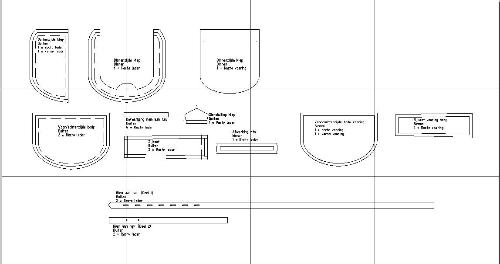Hello all,
Is there a easy way to arrange/move my parts in the print preview to optimize the print.
i can move the parts in the librecad edit mode (non print preview) but you don't see the page edges there.
so one solution would be seeing the page borders in the edit mode.
another one being able to move the parts in the print preview mode
thx in advance
Bert
example