2.2.1_rc and 2.2.2_alpha are ready to test
12



12
|
This post was updated on .
https://github.com/LibreCAD/LibreCAD/releases
From now on, 2.2.1 is under feature freeze, so only important and safe fixes will be added to 2.2.1. I expect a stable release in one or two months, depending on feedbacks. 2.2.2 may still see experimental changes, but it should be still stable enough for daily usages, if you have the auto-saving enabled to avoid data loss. Currently, there's no known file format difference between these two branches, so all saved dxf files are compatible across branches. |
Re: 2.2.1_rc and 2.2.2_alpha are ready to test
|
Administrator
|
An update of CHANGELOG.md would be useful, that testers know what to test especially.
Also for documenting, the manual should be updated with new features too. It is prepared now, with 2.2.0 branch for current stable and main branch for the upcoming release. Armin
investing less than half an hour into Search function can save hours or days of waiting for a solution
|
|
This post was updated on .
Hi Armin,
Would you like to help a little bit? I'm not clear on the additions part, since I mostly use the latest master branch exclusively. Something in my mind: 1, right-to-left text (need more work); 2, Display hatching area in dialog for existing hatches; 3, Experimental support for parabolas; 4, Layer tree, pen pallet, and many new drawing methods by sand1024; 5, hovering effect for entities by melwyncarlo; 6, Double click to open property dialog. Regards, dxli |
|
In reply to this post by dxli
In Version: 2.2.2_alpha1-21-g4b5cd9d9
System: Windows 11 Version 23H2 ... is the mouse cursor next to the crosshairs: 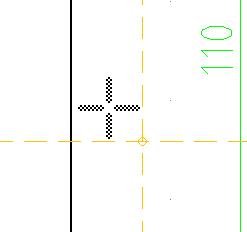
|
|
Issue #1787 identified by sand1024
|
|
In reply to this post by cadtec
Issue #1787 resolved.
https://github.com/LibreCAD/LibreCAD/issues/1787
|
|
In reply to this post by dxli
I am using a translator.
Hello, I tried to compile LibreCAD with the instructions here [1], however the libfreetype6-dev dependency [2] is not available in the official Debian GNU/Linux repositories [3], so I skipped installing it, the process did not work for me; then I did the following: I directly downloaded the source code of version 2.2.1 release candidate [4], tried again to compile LibreCAD and this time it worked, although with the warning about Freetype. I opened LibreCAD and it worked, but when I checked the version the following appeared: Note 1: The libfreetype-dev package is available in Debian GNU/Linux, I installed it and repeated the tests; These were the results: With the instructions in [1] it didn't work either. With the source code it did work, this time without the warning about Freetype. Note 2: The files used were: https://github.com/LibreCAD/LibreCAD/archive/refs/tags/2.2.1_rc-latest.zip, https://github.com/LibreCAD/LibreCAD/archive/refs/tags/2.2.1_rc-latest.tar.gz Both worked, but both showed an alpha version. Debian GNU/Linux 12 Sid [5] was used. 1. https://docs.librecad.org/en/2.2.0_a/appx/build.html#build 2. https://packages.debian.org/sid/libfreetype6-dev 3. https://www.debian.org/ 4. https://github.com/LibreCAD/LibreCAD/releases 5. https://wiki.debian.org/DebianUnstable Thank you very much for your work in LibreCAD! Best regards. |
|
Thanks!
We will work on your findings.
|
Re: 2.2.1_rc and 2.2.2_alpha are ready to test
|
In reply to this post by LordOfBikes
Hello ,
My computer is Mac Air , I installed Librecad last month . Version 2.2.0.2 Compiler : Clang 13.0.0 Compiled on : Jul 29 2023 Qt version 5.15.10 Boost version : 1.82.0 Trim is very complicated , maybe i can't do it. Can't you make it simpler like similar programs ? Will you update for Mac ? I hope I was able to express myself Thank you very much. |
|
https://github.com/LibreCAD/LibreCAD/releases
Please find out latest Mac builds there. Trimming should work the same though, https://docs.librecad.org/en/2.2.0_a/
|
Re: 2.2.1_rc and 2.2.2_alpha are ready to test
|
I started reading. Thank you

|
|
In reply to this post by dxli
In the function Lines -> Line of Points, the input field for the number of points is mostly grayed out.
I have managed to enter something there once, but unfortunately I cannot reproduce it. 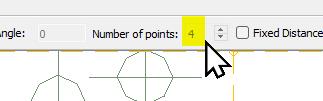 Version: 2.2.1_rc2-7-g32434db1 Compiler: GNU GCC 12.2.0 Erstellt am: May 30 2024 Qt Version: 5.15.2 Boost Version: 1.75.0 System: Windows 10 Version 2009 (Win11 23H2) |
|
This is a feature added by sand1024, and we are tweaking both the dialog and option GUI from the current ancient design.
It may take a while to settle down
|
|
This post was updated on .
If you tick "Fixed Distance" and take it out again, then "Number of Points" is activated.
And another bug: "Specify first point" doesn't react to snap at all if "Free snap" is on. If it is off, it first seems it doesn't take it, but if you click near the desired point, it jumps to it. Edit: I just found both issues are fixed in current 2.2.2 - alpha. |
|
Well, "Number of Points" may be disabled indeed - yet only if
a) "Fixed Distance" check is set - so the distance between points is not calculated but is equal to appropriate setting set in options widget b) "Fit Line" check is checked - so all distance between start point of line and end point of line should be filled by points. If these two conditions are set, the "Number Of Points" check is disabled and the number of points is calculated as the length between start and end point (mouse) of line, divided by specified fixed distance. In all other cases - the number of points check should be enabled, otherwise - it is a bug (I've never seen such behavior, yet still...) |
|
In reply to this post by dxli
I'm using a translator.
Hello, Thanks for your work in LibreCAD, the link shows erratic behavior of the Text tool of the Dimension dockwidget. https://youtu.be/oGRxh51QI9s LibreCAD is great software! Version: 2.2.1_rc2-8-g0649fad1 Compiler: GNU GCC 12.2.0 Compiled on: May 31 2024 Qt Version: 5.15.2 Boost Version: 1.75.0 System: Windows 10 Version 2009 Similar behavior is found in version 2.2.2 alpha. Best regards. |
|
I suppose mtext work better here
|
|
I'm using a translator.
Yes, it works much better, thank you. While it is being improved, could the Text tool be temporarily removed? Thank you for your work on LibreCAD. Best regards. |
|
Since Text and MText are considered different entity types, we have to support both.
What we can do is to port MText fixes to Text, and I'm not clear whether to back port the fixes 2.2.1
|
|
In reply to this post by usuario
The scaling factor issue appears to be font problem.
I tried the wenquanyi fonts, and it works properly with scaling.
|
«
Return to LibreCAD-dev
|
1 view|%1 views
| Free forum by Nabble | Edit this page |

