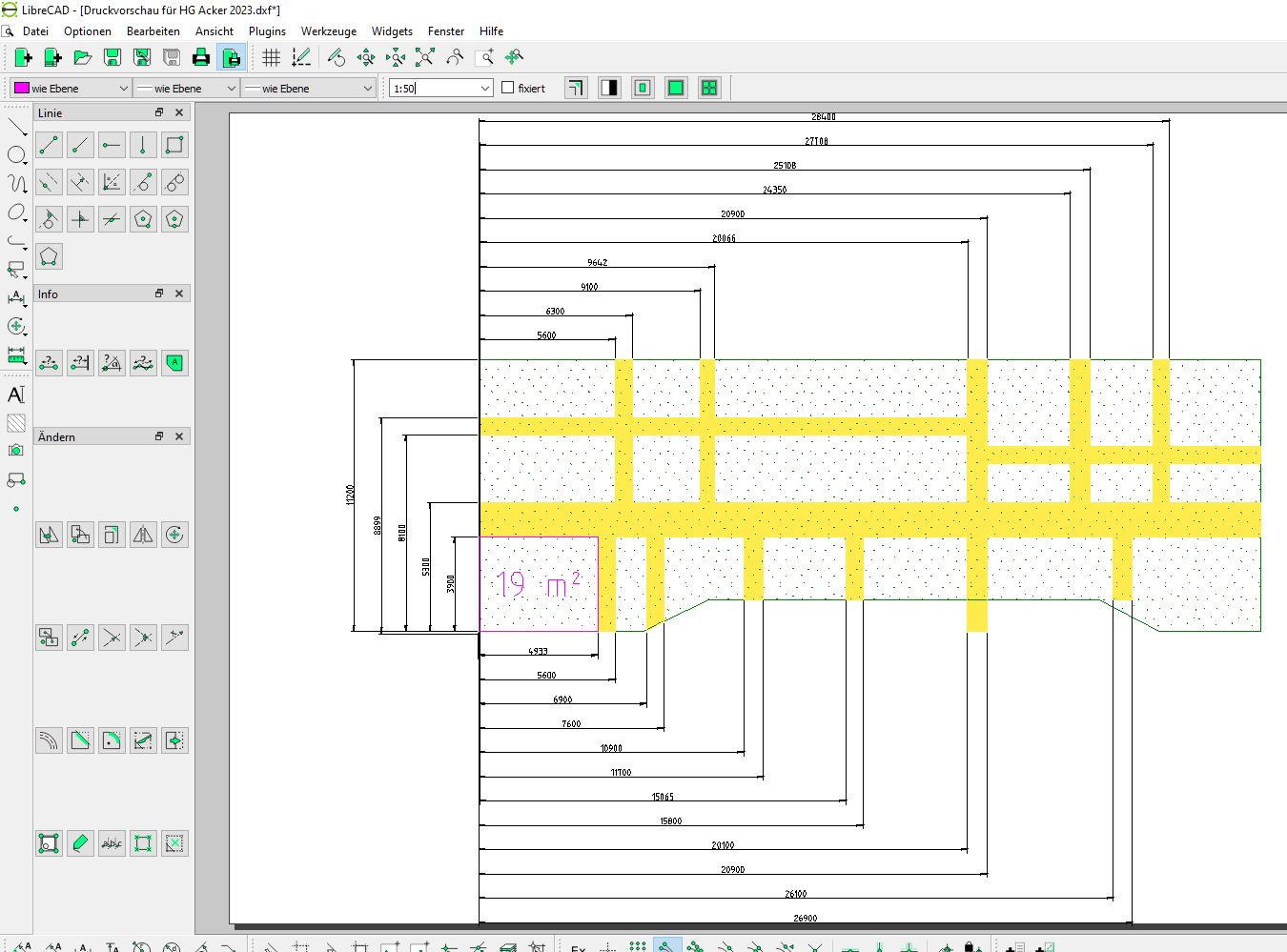Good day to all,
I am new here and my name is Harald Zimmermann.
LibreCAD version: 2.2.0.2
Compiler: GNU GCC 13.1.0
Created on: Jul 29 2023
Qt version: 5.12.11
Boost version: 1.75.0
System: Windows 10 (10.0)
I am using LibreCAD to map the growing beds in my field. That means I have dimensions that currently cover about 32 meters.
Something about the scales I don't seem to have gotten right yet. In dimensioning, I would like to have meters displayed, but cm are displayed.
In the print preview everything is displayed, but with the scale in the print preview I can't influence the size of the printout.
The print preview is also not completely transferred to the Pdf file, the outer dimensions are not printed.
What do I have to change so that the print preview is printed completely?
And how can I cause meters to be displayed instead of cm?
I would have liked to attach the dxf file, but only pixel formats can be uploaded, hmm?
Kind regards Harald