Your file opened in AutoCAD:
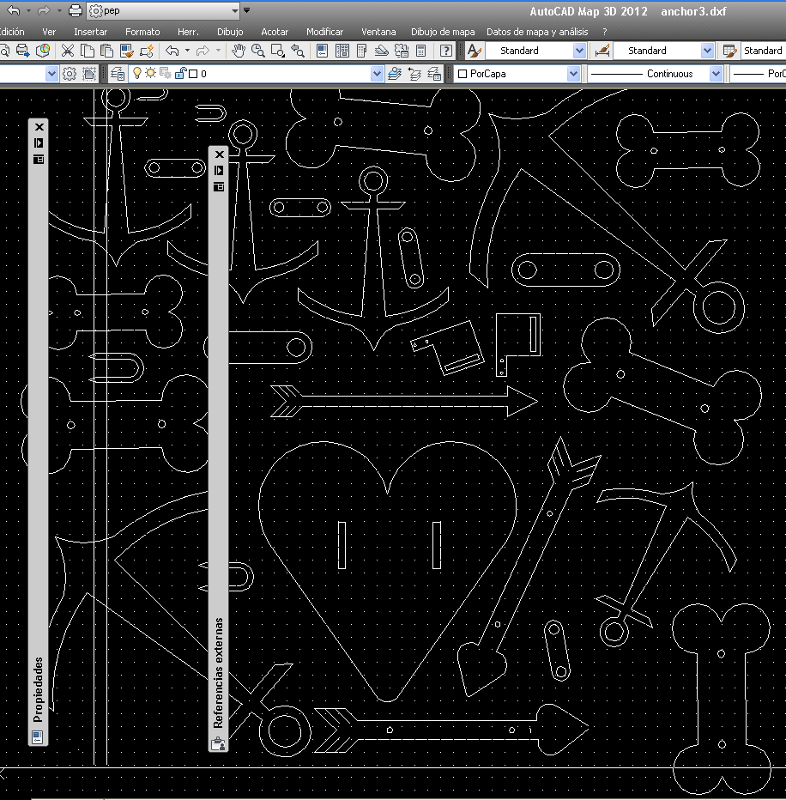
Your issue:
All your pieces are inside of a bounding box from 0,0 to 600,600 except the two vertical lines that are
in 68, 40 to 80, 1.835.300.000.000.000.000
opening it in Librecad or autocad are shown because do NOT executes a "zoom extent" on open the file
and it seems that rhinoceros does.
Probably the drawing are present in rhinoceros, but it is too small compared to the vertical lines that seems do not exist.
Solving in LC:
Open the file, and execute "view->zoom out" (all are shown)
next "select->select all" (all are selected)
"select->deselect window" click and draw a window containing the entire drawing (only the 2 lines are selected)
and "modify->delete selected"
save
Another tip,
the accuracy and cleanliness are very important in CAD files, especially to exchange with 3D modeling programs
so you should delete the little line that is in 56.6, 51.5
and correct the rounded ends of arrows