Ok, today I send a patch to solve the "problem" and save correct values
Explanation:
in new lib (dxfrw) vars EXTMIN and EXTMAX are set with invalid values (like empty draw)
and in old library simply NOT set
LO draw and Inkscape (scaling to A4) if these vars do not exist loads the dxf file, then calculate
scale to fit in page and apply in all entities.
But if these vars exists both asumes are correct values and first calculate the scale then loads
applying a wrong scale.
At the momment you can solve opening your LC2_beta1 files whit kwrite or similar and remove these
lines:
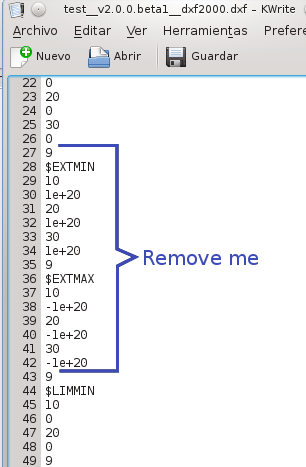
I can't set "USEQTDIALOG=1" active by default because the problem is present only in KDE
With "USEQTDIALOG=0" are used the native system file dialog and this is the more correct
in windows, MacOsX and in linux based in GTK, I think the solution is detect KDE use