I have this version...
Version: master
SCM Revision: 2.0.7
Compiler: Clang 6.0.0
Qt Version: 5.4.0
Compiled on: Jan 3 2015
I recently got a Macbook Pro with Retina screen, and it came with Yosemite of course, I updated my Librecad to the version above but find a few issues stopping me from using it.
1 - The screen is fixed size, most of the real estate is taken up with a fixed size tool palette and the massive layers list on the right, making the layers menu float does not free up any real estate. This list occupies about a third of my screen and cannot be reduced.
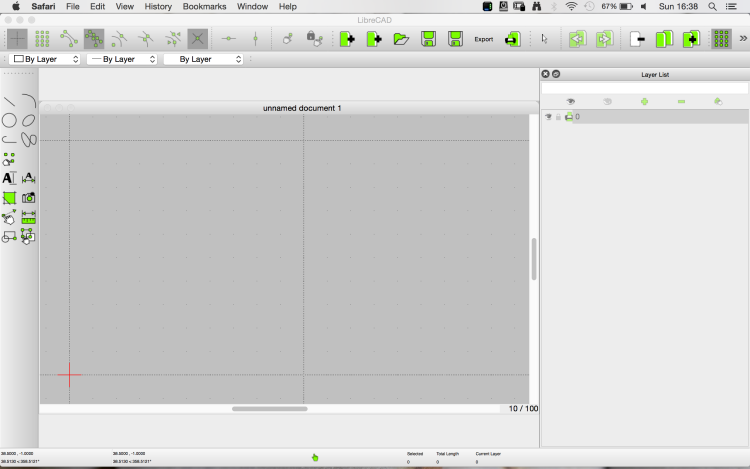
The grey area above and below the work space is fixed and wasted - why???
2 - It does not properly recognise clicks from a wacom tablet
Is this normal or can it be fixed????
Thanks