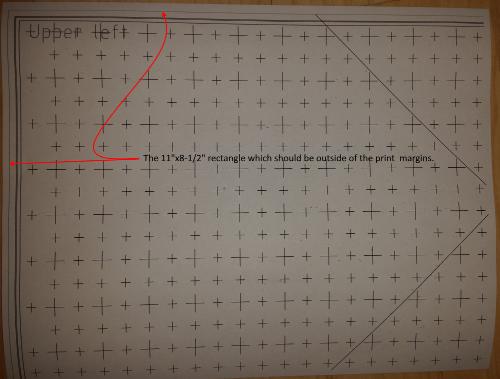I am printing an image onto "letter" size paper and have letter selected. I have drawn an 11"x8.5" rectangle with tick marks every 1/2" to check the print scaling. I then go to print preview, set the scale to 1:1 and overlay the white print area over the 11"x8.5" rectangle I have drawn. The rectangles fit precisely. I then print. The print result has the desired print area to the right and down about 1/4". The bottom and right edges of the 11"x8.5" rectangle are truncated. The top and left edges (which should be missing as they are off the print margins) are visible. The tick marks are on 1/2" centers, so the scaling is correct. Any suggestions as to what is going on? I could fix it by trial and error, but as I do a number of other print scales, I would like for the print preview area to correspond to the actual print area.
Removing the 11"x8.5" rectangle, the print has the same displacement, sans rectangle.
Thanks -Jim
Version: 2.1.3
Compiler: GNU GCC 4.9.1
Compiled on: Sep 23 2016
Qt Version: 5.4.1
Boost Version: 1.60.0
System: Windows
Brother HL-L5200DW series printer
Template_A_2.dxfThe drawing file