Selecting circle in tangent tool
|
I created a circle. Then clicked on the tangent (PcC) tool. Clicked to make the first point as prompted. When the next prompt appears in the command line I then click on the circle. It does not select nor does a line get created. What step am I missing?
|
|
Your procedure looks right. It should work.
LibreCAD sometimes has difficulties with tangents. Is the circle very small, very large or very far from absolute zero? Does it work on other circles, or in a fresh drawing? Is the drawing from a different source? The tangent line should already appear when you have defined the starting point and then move the cursor towards the circle, you don't have to click on it exactly. Try it with Free Snap on, otherwise snap might stick to somewhere not wanted and prevent proper working. Another possibility: Active layer switched invisible and circle is on a different one. |
|
Hi,
I'm updating this topic, I have the same trouble. I'm using Version: 2.2.0-rc3-34-g0037f14a Compiler: Clang 13.0.0 Compiled on: Apr 16 2022 Qt Version: 5.15.3 Boost Version: 1.78.0 System: macOS Mojave (10.14) I tried like suggested on previous reply with different circle sizes, with a new or existing drawing and Free Snap on, with obviously all layers switched to visible. Point to circle and circle to circle are both unusable. I recently switched to 2.2, never had this issue in 2.1. Is it a known bug ? |
Mac version LibreCAD 2.2.0 Tangent (C,C) lines don't work
|
I have been using LibreCAD 2.1.3 for Mac for a few months now and decided to download version 2.2.0 today. I used it for a while today before encountering this problem. I had two circles drawn using Center, Radius circle command. Radius of 30 and of 12. Then I wanted to draw tangent lines between the two circles and Tangent (C,C) would not select either of the circles nor any of the two other circles on the drawing. I saved the drawing and opened it in LibreCAD 2.1.3 and it worked fine. As I'm trying different things in version 2.2.0 I'm noticing that the Tangent (C,C) doesn't Snap on Entity for the circles but if I select another command, even the other two Tangent commands, then Snap on Entity works and the command itself works as expected. To me it's some bug in version 2.2.0 where the Tangent (C,C) doesn't "see" the circles.
|
Re: Mac version LibreCAD 2.2.0 Tangent (C,C) lines don't work
|
Administrator
|
Can you post your example here please.
I've tried it with two circles, radius 12 and 30, without issues on latest 2.2.0-rc4. I was able to create all 4 possible tangents. It can be an issue with circle locations which cause an edge case in calculations, triggering your issue. But this is hard to analyze without the original file. Armin
investing less than half an hour into Search function can save hours or days of waiting for a solution
|
|
This issue has been mentioned before recently:https://forum.librecad.org/Selecting-circle-in-tangent-tool-tp5721532.html
|
Re: Mac version LibreCAD 2.2.0 Tangent (C,C) lines don't work
|
In reply to this post by LordOfBikes
Here is a screenshot of my LibreCAD v2.2.0 along with the file where I'm trying to make tangent lines. Neither Tangent command will "see" any of the circles or the ellipse. The Tangent (P,C) command will set the point but not any of the circles or ellipse. As I stated in my first post, if I open the same file in v2.1.3 I can draw tangent lines.
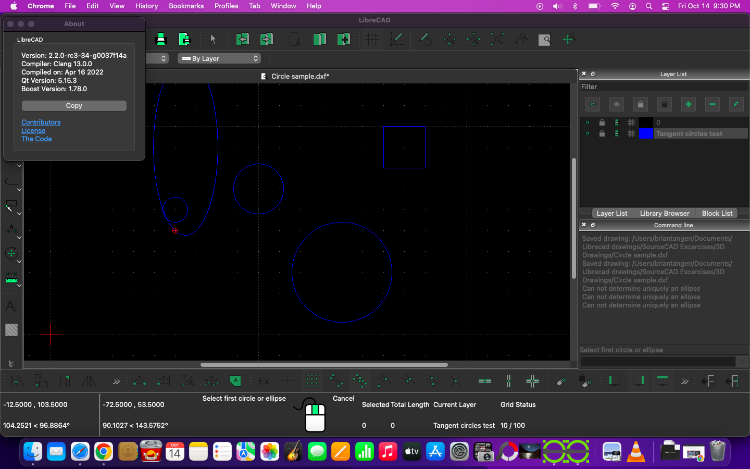 Circle_sample.dxf |
Re: Mac version LibreCAD 2.2.0 Tangent (C,C) lines don't work
|
Extra info...
I just tried a couple of other things. I saved the drawing in version 2.1.3 with some tangent lines drawn on the circles and ellipse. I then opened that drawing in version 2.2.0 and I could draw tangent lines with the Tangent Orthogonal command by first selecting one of the tangent lines then moving the pointer near to any of the associated circles. But it still not not "see" the circles or ellipse with the Tangent (P,C) nor the Tangent (C,C) commands. I made a separate layer (green lines) for the Tangent Orthogonal lines to differentiate what lines I was able to draw in version 2.2.0 and also made a couple of Tangent Orthogonal lines on the initial layer (blue lines). But all other tangent lines between circles or the ellipse I had to create in version 2.1.3 and save the file then open it in version 2.2.0 Circle_sample.dxf |
Re: Selecting circle in tangent tool
|
In reply to this post by JimBrown
Another update to this problem. I've downloaded what I could find as the latest version for Mac.
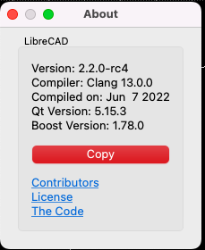 And I still am having the same issue. I cannot select any circle in a drawing and use the Tangent line commands. Tangent (P,C) nor Tangent (C,C) will "see" or select any circle on a drawing. Tangent Orthogonal does work as it will allow me to select a line on a drawing and then it will draw a tangent line to a circle but I'm not really selecting the circle in that instance. I know someone has said it does work for them on their Mac with 2.2.0-rc4 so I'm not sure what my problem could be. Maybe it's my computer? This is my computer info. 
|
Re: Selecting circle in tangent tool
|
Administrator
|
This is probably the same issue as reported for FreeBSD and Orthogonal tool.
It is caused by Clang compiler. For details see https://forum.librecad.org/LibreCAD-on-FreeBSD-tp5722126p5722136.html and the GitHub issue link there. A fix will be pushed soon.
investing less than half an hour into Search function can save hours or days of waiting for a solution
|
|
Same on Fedora 38
Version: 2.2.0-28-g0f4bd405 Compiler: GNU GCC 13.1.1 Compiled on: May 17 2023 Qt Version: 5.15.9 Boost Version: 1.78.0 System: Fedora Linux 38 (Server Edition) Tangent (P,C) draws directly a line from P to Origin(0,0) |
«
Return to Troubleshooting
|
1 view|%1 views
| Free forum by Nabble | Edit this page |

