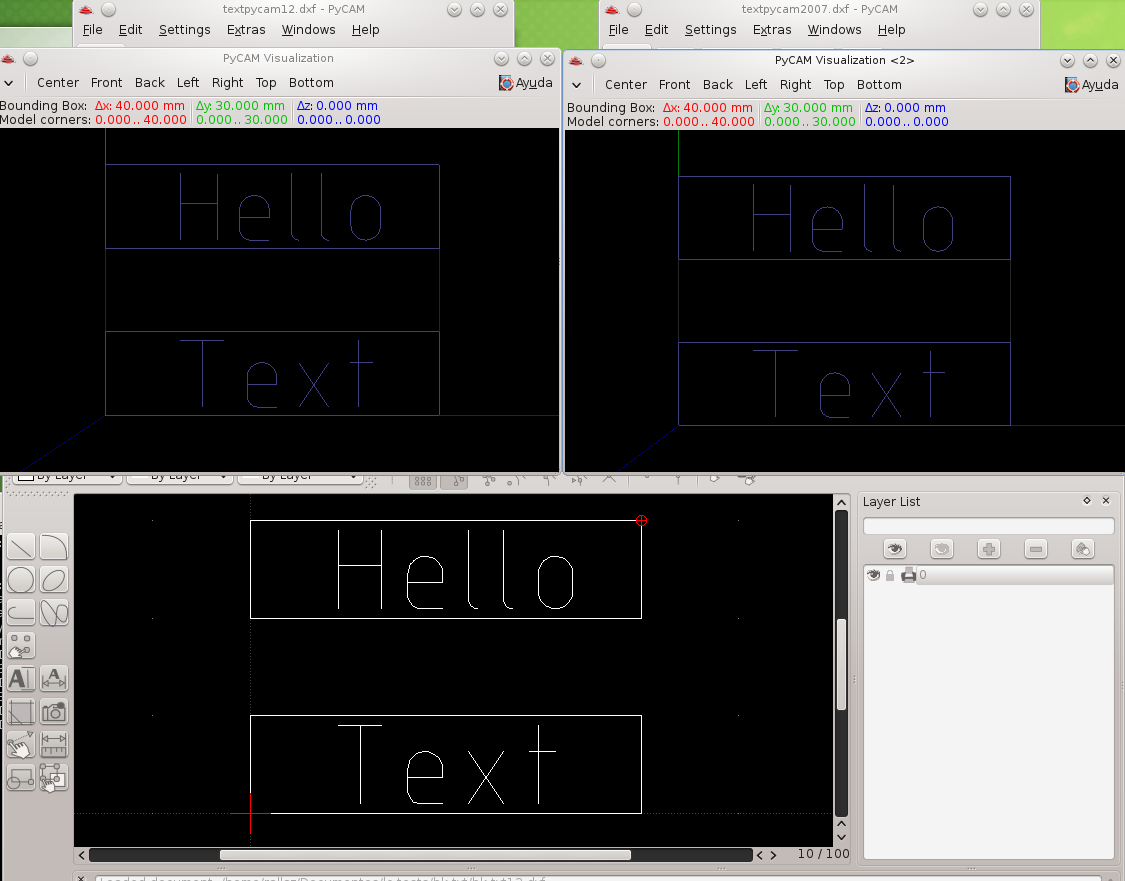You do not give much information.
My test:
LibreCAD 2.0.0beta1 + latest code in OpenSuse 12.2 x86_64, pycam-0.5.1
Draw created with LC Hello word are MTEXT, Text word are TEXT, the rest 8 lines, saved as dxf12 & dxf2007
Attached sceenshot:
Bottom. original draw in LibreCAD
Top left. file saved as dxf12 and opened with pycam-0.5.1
Top right. file saved as dxf2007 and opened with pycam-0.5.1
Result: All is ok