I have a problem with printing to PDF.
All prints will be blank.
I have checked that all layers have a pen width greater than 0.
My PDF printer's plot format settings don't seem to be received correctly in LibreCAD.
In the PDF printer it is set to A1 format and in drawing settings it is set to A1.
When printing, a warning box is displayed, see picture.
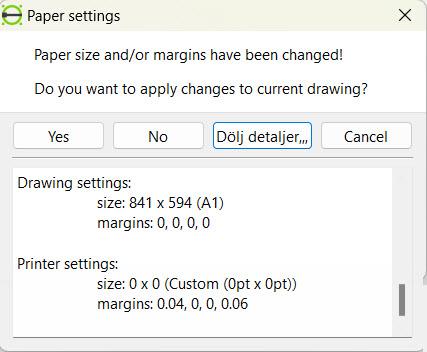
This shows that the printer's size setting is 0x0.
When printed, a blank A1 drawing is obtained.